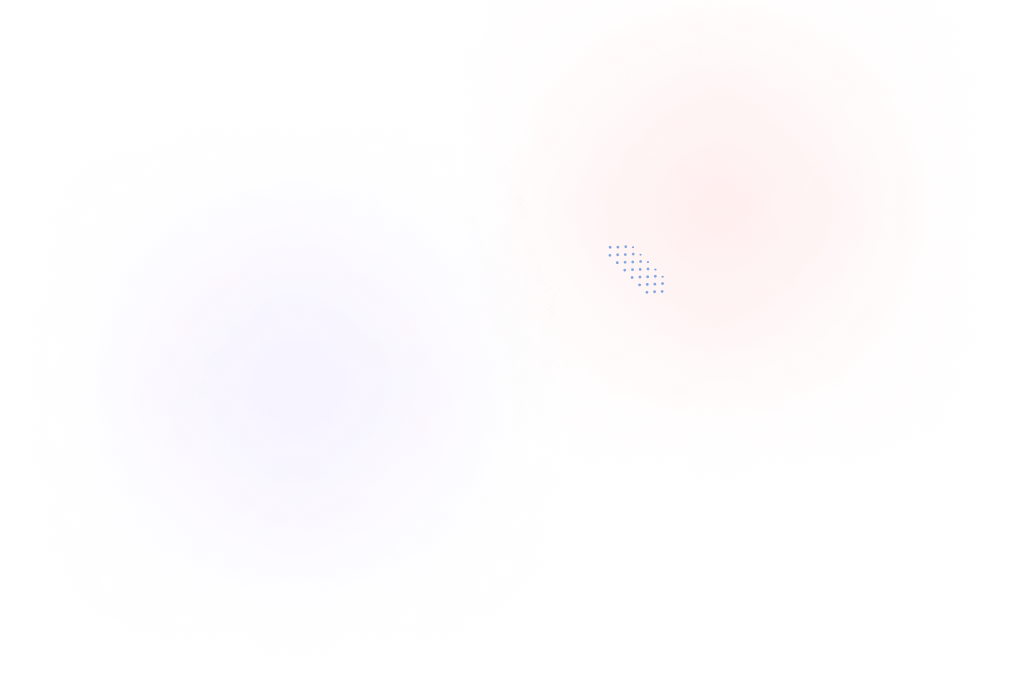Extracurricular activities during the pandemic began to happen online. Online resources can be a valuable tool during meetings, providing you with access to information and resources that can help you make more informed decisions for high school students. Here we discuss tips on how to use online meetings for group projects, how to engage with teachers and advisors, and how to take advantage of online resources.
Tips on how to use online meetings for group projects
Online meetings can be an excellent approach for team members who are spread out geographically to work together on projects. The following advice will assist students in using online meetings for group work effectively:
Choose the appropriate tools. Tools for online meetings abound, including Zoom, Google Meet, and Skype. Considering the number of participants, the sort of content you will be sharing, and any other unique requirements, select the tool that best meets the demands of your project.
Clearly define your goals and schedules. Prior to the meeting, establish precise goals and draft a thorough agenda. All attendees should be informed in advance of the agenda so they can bring any relevant documents or ideas.
Assign responsibilities and roles. To make sure that everyone in the team is aware of their duties, assign each team member clear roles and responsibilities. This can involve a timekeeper, a note-taker, and a facilitator.
Set rules for communication. Set up clear rules for how and when to talk during the meeting, as well as how long each individual may speak and how to voice any issues or concerns.
Employ tools for collaboration. Share notes, papers, and other content throughout the meeting using collaborative tools like Google Docs or Microsoft Teams. This will make it possible for everyone on the team to work concurrently on the same document. By the way, such collaboration tools have more apps integrated into the environment. For example, Microsoft Teams integrates with isLucid which helps students to manage meeting information effectively.
Involve every participant. Make sure everyone has the chance to contribute and encourage everyone to offer their thoughts and experiences. High school students can accomplish this by posing open-ended queries or by facilitating smaller group discussions in breakout rooms.
After the meeting, follow up. Provide a summary of the conversation and any action items to all attendees after the meeting. This will make it easier to make sure that everyone understands what must be done next and is on the same page.
How to engage with teachers or advisors
Engaging with teachers or advisors during an online meeting can be a bit challenging, especially if you’re not used to virtual communication. However, there are several things you can do to make the most out of your online meetings with teachers or advisors. Here are some tips:
- Get ready. Make sure you are ready for the meeting before you attend it. This entails planning the questions or issues you wish to address and having the appropriate resources or documentation prepared.
- Be punctual. You should conduct online sessions with instructors or advisors in the same manner as in-person interactions. Make sure you arrive at the meeting prepared and on time.
- Build a relationship. Establish a rapport with your teacher or advisor before the meeting even begins. Show genuine interest in their work or instruction by enquiring about how they are doing.
- Pay attention. Be alert during the meeting and pay close attention to what your teacher or advisor is saying. Do not multitask or allow other apps on your phone or computer to distract you.
- Pose inquiries. Never be reluctant to clarify anything you don’t understand by asking questions. This will show that you’re interested in the conversation and will help you benefit from the meeting.
- Take an active part. Actively participate in the meeting by expressing your views, concerns, and thoughts. This will keep the discussion moving and demonstrate to your teacher or advisor that you are attentive and interested in the topic.
- Follow up after the meeting. After the meeting, follow up with your teacher or advisor to thank them for their time and summarize any action items or next steps. This will show that you are committed to the discussion and value their input.
How to take advantage of online resources during meetings?
Online resources can be a valuable tool during meetings, providing you with access to information and resources that can help you make more informed decisions. Here are some tips on how to take advantage of online resources during meetings:
- Rely on search engines. During a meeting, using search engines like Google or Bing can be a quick and efficient approach to finding information. To locate articles, information, or resources that are pertinent to the issue being discussed, use relevant keywords.
- Share your screen with others. Share your screen with the other attendees of the conference if you find a useful online resource so that everyone may see it. This is particularly advantageous for visual aids like graphs, charts, and pictures.
- Employ tools for collaboration. Document sharing and real-time document collaboration during the meeting can be done using collaboration solutions like Google Drive, Dropbox, or Microsoft Teams.
- Make use of online databases. Use online databases like JSTOR, ProQuest, or Business Source Complete if you need to access specialized information like academic articles or industry reports.
- Utilize instant messaging or chat. During a meeting, you can offer links to online materials or ask questions using chat or instant messaging platforms like Slack or Microsoft Teams without disrupting the discourse.
- Make use of internet polls and surveys. Participants in meetings can be polled or surveyed online to get their comments or opinions. When making decisions or conducting brainstorming sessions, this might be extremely helpful.
- Make use of the training resources available online. Consider using online learning tools like LinkedIn Learning, Coursera, or Udemy if you need to master a new skill or subject. You can use this to stay informed about the most recent trends and advancements in your industry.
isLucid for a better online meeting management
isLucid bridges verbal information with task management software, allowing team members to focus on the discussion and have organized written information. This helps to make a better decision-making process and keep teams aligned. Information from conversations are being organized in seconds and stored in any chosen task management platform, CRM or ATS. All the meetings become searchable, sharable, and actionable. By using integrated OpenAI models, notes and tasks are paraphrased and ready to go.
Communication between team members can become clear because of actionable items such as tasks, bookmarks, or meeting minutes. You can also save important meeting information with isLucid and share it with anyone you like – new employee or the one who did not attend the meeting. This helps to save time on keeping in touch with all decisions made during the meeting. With isLucid, organize and access all of your meetings at any time – they are stored for an unlimited amount of time. You can go back to a meeting that happened a long time ago and organize it the way you like or share it with your colleagues.
If you are interested in isLucid digital meeting assistant, get it for MS Teams.
You can also book a demo and get a walkthrough: Book a Demo.