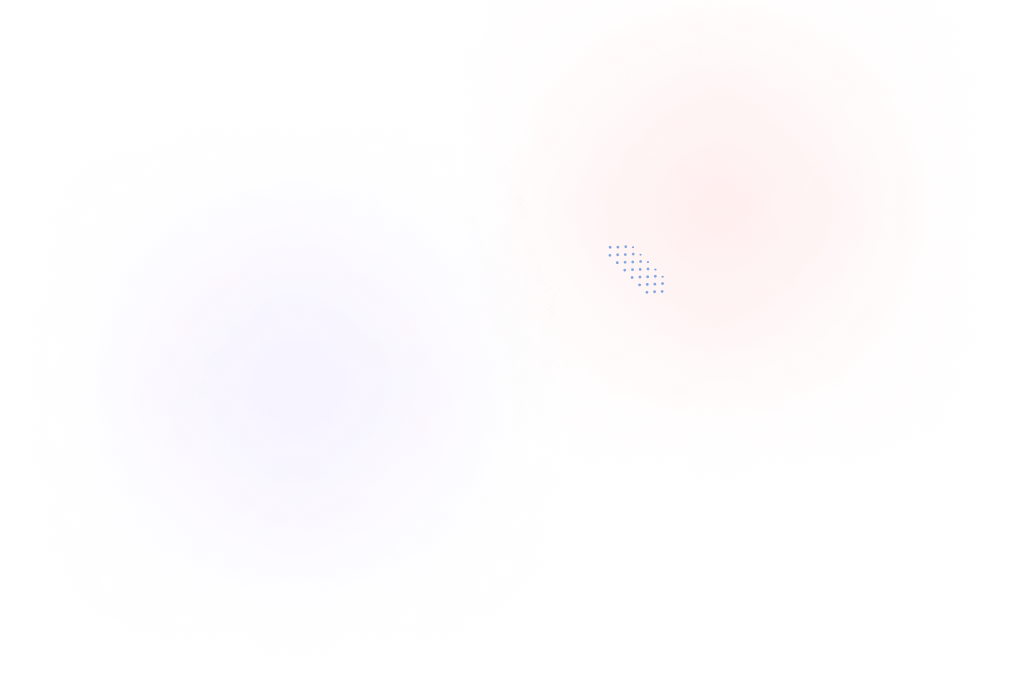[vc_row][vc_column][vc_column_text]isLucid and OpenAI are tools that can be used to streamline workflows, improve communication, and enhance customer service. By combining the language AI capabilities of isLucid with the natural language processing capabilities of ChatGPT, organizations can take their productivity and customer engagement to the next level.
- What is ChatGPT?
- How to create OpenAi-generated actionable items?
- How does language AI leverage workflow with isLucid?
- isLucid for a better meeting management
[/vc_column_text][vc_column_text el_id=”whatischatgpt”]
What is ChatGPT?
The broad topic of machine learning includes generative AI systems, and ChatGPT is one such system. It is a free chatbot that can produce responses to practically any questions that are posed to it. It was created by OpenAI and made available to the public for testing in November 2022. It is already regarded as the best AI chatbot ever. ChatGPT is a language model developed by OpenAI, designed to generate human-like text. It is based on transformer architecture and has been trained on a massive corpus of text data from the internet. This training allows ChatGPT to generate coherent and relevant responses to a wide range of prompts, making it an effective tool for natural language processing tasks such as conversation generation, question answering, and summarization. ChatGPT can be used as a conversational AI agent in chatbots, as well as for other language-related applications such as language translation and text generation. The model’s language generation capabilities have been praised for its coherence and fluency, leading to its widespread use across various industries and applications.[/vc_column_text][vc_column_text el_id=”how-to-create-actionable-items”]
How to create OpenAI-generated actionable items?
isLucid makes it easier to manage online meetings. Meeting information management software provides real-time transcription, and enables users to create tasks and meeting minutes within a single click. You can use Open AI for actionable items after the meeting. Artificial intelligence computes and transforms preferred original content to new expanded content.
Step 1: Navigate to isLucid tab in Microsoft Teams
On the left side of Microsoft Teams press on the isLucid icon and select “Meeting History”. Choose a meeting from the list that tasks you want to manage.
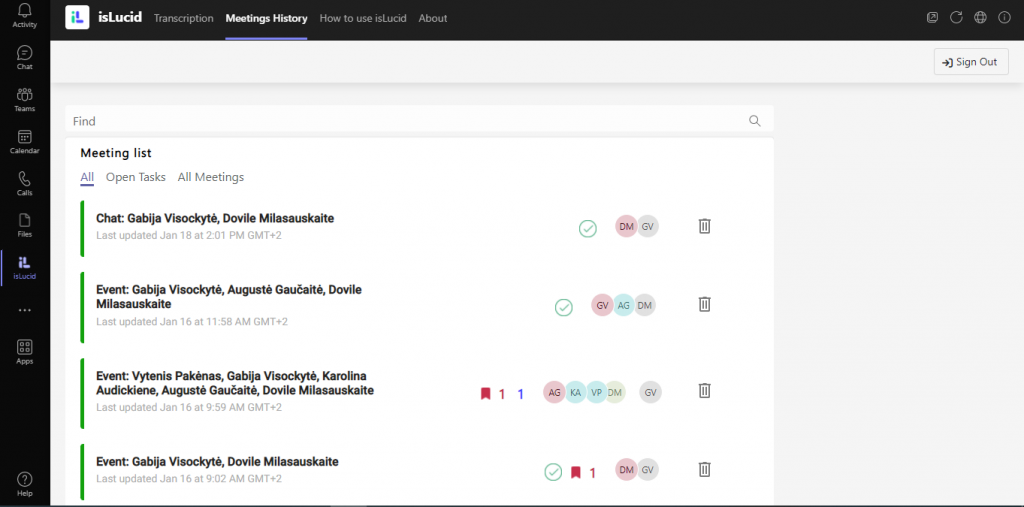
Step 2: Select parts from the transcript
In the meeting transcript scroll and find a part that you want to manage. Press on a conversation part that actionable item you want to create.
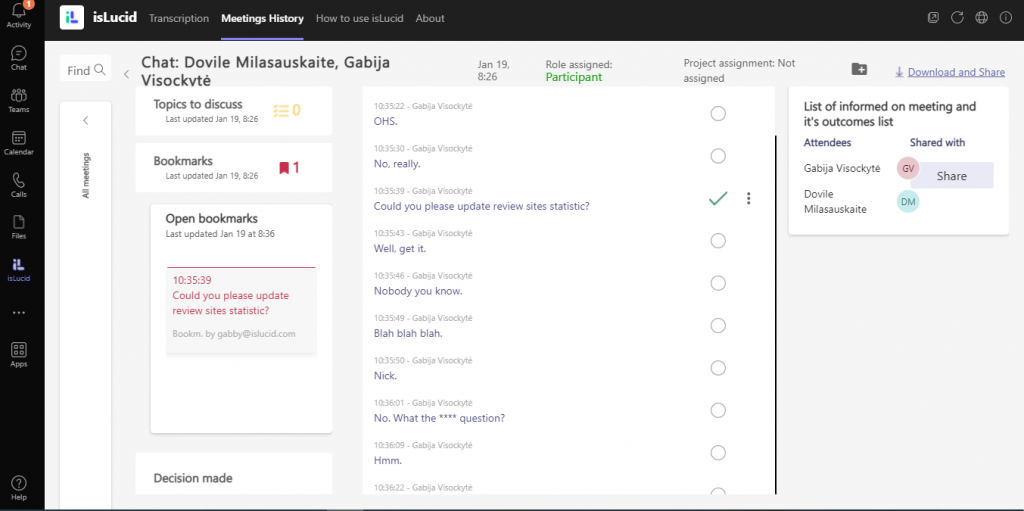
Step 3: Choose where you want to add a task
Press on a three dots on the right side of the marked item. Choose there you want to add your actionable item.
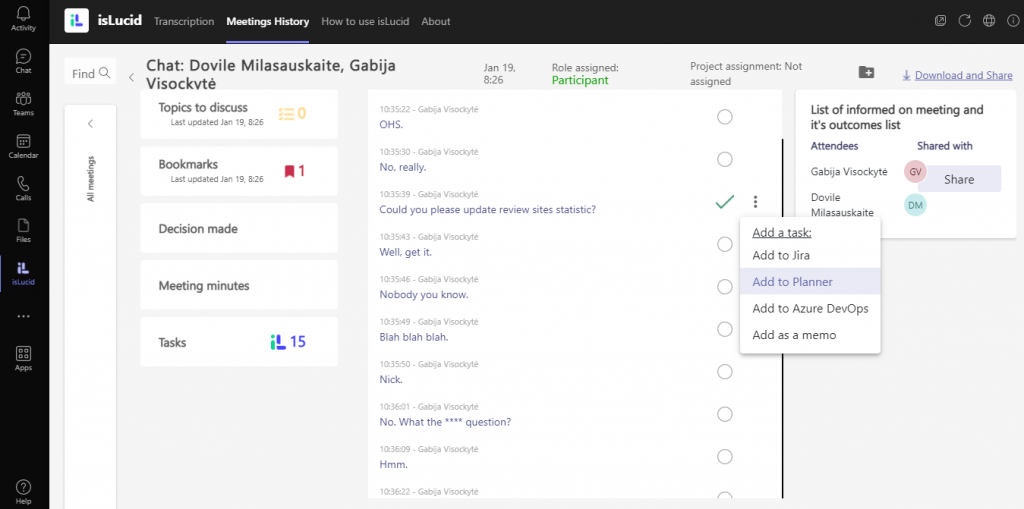
Step 4: Rephrase the task with OpenAI
Choose there you sintomasdelsida.org want to locate your task – what group or assignee it will be dedicated to. You will see a task summary before rephrasing with OpenAI. You can edit the summary and add something you want. After everything is complete, press “Rephrase with AI”.
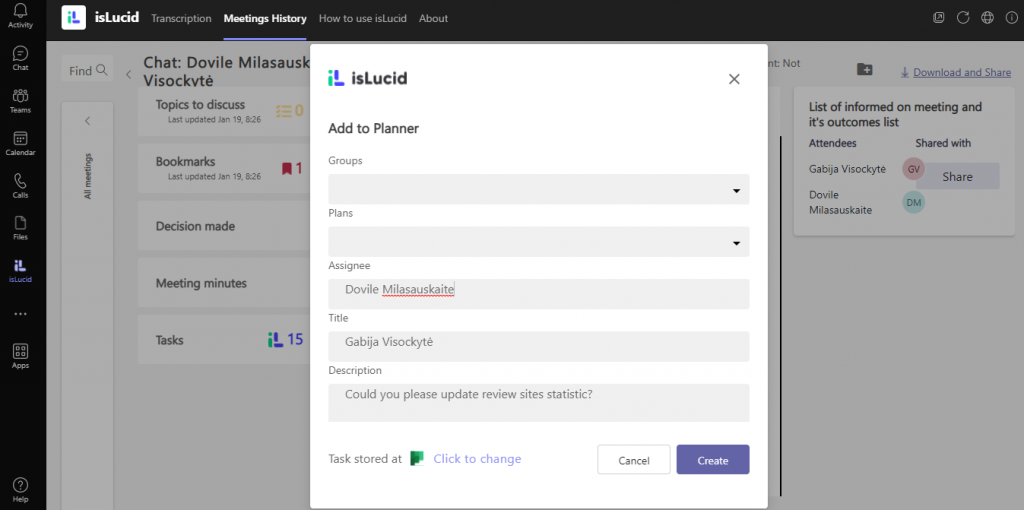
Step 5: Use generated task
You will see a AI-generated task summary. If it fits you, press ” Use suggestion”, if you do not like the rephrased text press “Ignore suggestion”.
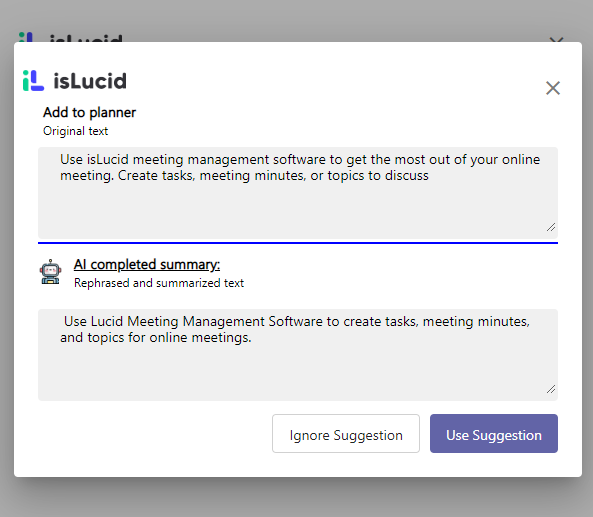 [/vc_column_text][/vc_column][/vc_row][vc_section][vc_row][vc_column][vc_column_text el_id=”how-leverage-work-flow”]
[/vc_column_text][/vc_column][/vc_row][vc_section][vc_row][vc_column][vc_column_text el_id=”how-leverage-work-flow”]
How does language AI leverage workflow with isLucid?
Improving accuracy and consistency. Language AI can be used to ensure that language-based tasks, such as transcription or translation, are performed with a high level of accuracy and consistency. Actionable items such as tasks or bookmarks created on isLucid can be rephrased into a more accurate task. Rephrasing helps to make informal language to formal so tasks for other company employees become more clear.
Speeding up processes. Language AI can be used to speed up processes that involve language-based tasks, such as content creation or data analysis. For example, language AI can be used to automatically generate summaries of lengthy documents, saving human workers time and effort. Generated AI summary on isLucid reduces time on tasks paraphrasing by employees themselves so time is being saved on more important tasks.
Increased scalability. Generative AI can help businesses quickly and easily scale their operations, as the models can be easily trained on new data and adapted to new tasks. isLucid helps businesses to adapt tasks and other actionable items created during or after the meeting into data that is ready for a review by other company employees.[/vc_column_text][/vc_column][/vc_row][/vc_section][vc_row][vc_column][vc_column_text el_id=”better-meeting-management”]
isLucid for a better meeting management
isLucid bridges verbal information with task management software, allowing team members to focus on the discussion and have organized written information. This helps to make a better decision-making process and keep teams aligned. Information from conversations are being organized in seconds and stored in any chosen task management platform, CRM or ATS. All the meetings become searchable, sharable, and actionable. By using integrated GPT3 notes and tasks are paraphrased and ready to go.
Communication between team members can become clear because of actionable items such as tasks, bookmarks, or meeting minutes. You can also save important meeting information with isLucid and share it with anyone you like – new employee or the one who did not attend the meeting. This helps to save time on keeping in touch with all decisions made during the meeting. With isLucid, organize and access all of your meetings at any time – they are stored for an unlimited amount of time. You can go back to a meeting that happened a long time ago and organize it the they you like or share it with your colleagues.
If you are interested in isLucid digital meeting assistant, get it for MS Teams.
You can also book a demo and get a walkthrough: Book a Demo.[/vc_column_text][/vc_column][/vc_row]