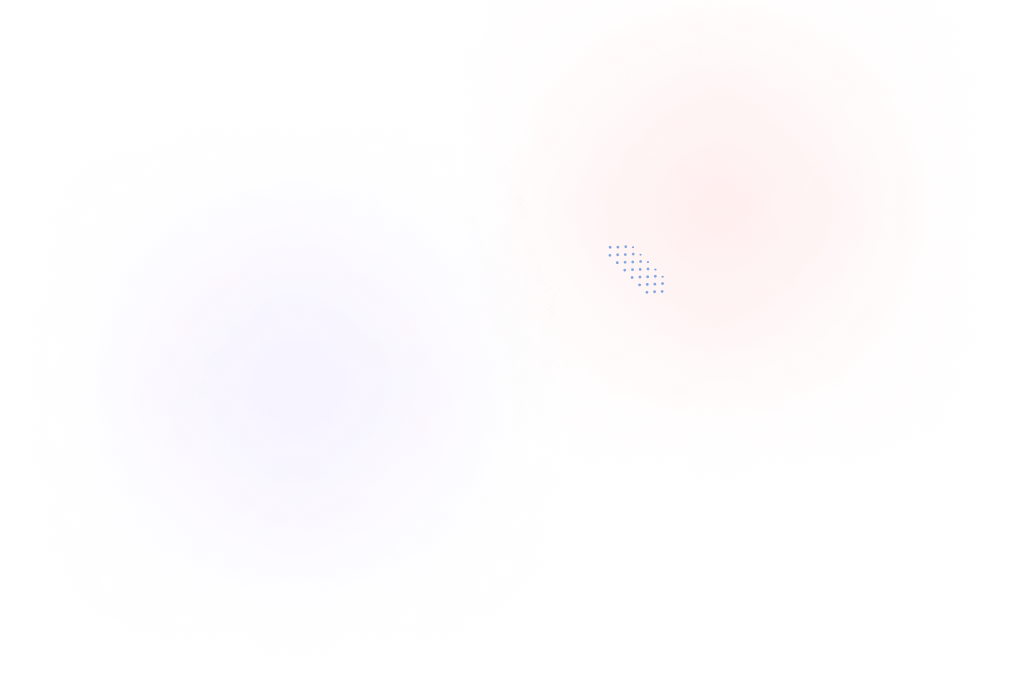The meeting output visualization
The process of employing visual tools and approaches to help organize, convey, and track the outcomes of meetings is known as meeting output visualization. Meeting output visualization attempts to increase the accessibility, usability, and clarity of meeting outcomes for all meeting participants.
Diagrams, flowcharts, mind maps, tables, and graphs are just a few of the visual aids that can be utilized to visualize meeting output. These visual aids can be made with a number of technologies, including sticky notes, whiteboards, software, and online collaborative tools.
One of the key advantages of meeting output visualization is that it can ensure that everyone there is aware of the meeting’s conclusions and is on the same page with them. This may lessen ambiguities and misunderstandings that result from poorly specified or disorganized meeting deliverables. This also refers to the type of meeting and the objectives that must be met. Visualization will be helpful in setting your specified goals if an online gathering with stakeholders is more crucial.
By making it simpler to keep track of action items, follow-up tasks, and deadlines, meeting output visualization can also help to increase productivity and efficiency. Finding areas of success and failure in a meeting can be made easier by visualizing the outcomes.
Managing output visualization challenges
While meeting output visualization can be a valuable practice, there are also several challenges that organizations may face when it comes to managing output visualization. Here are some of the key challenges:
- Complexity. Making correct visual representations of meeting outputs can be difficult and time-consuming, which is one of the key obstacles in managing output visualization. The amount of information that needs to be organized and presented in a way that is clear and understandable will depend on the size and scope of the meeting.
- Consistency. Keeping uniformity across many meetings and projects is another difficulty. Creating a uniform method for meeting output visualization that can be used for all meetings and project kinds can be challenging.
- Accessibility. Making sure that all participants, including those who might not be in the meeting or who have varying degrees of technical ability, can receive meeting outputs is a third difficulty. Some attendees may find it challenging to access and comprehend the information offered, depending on the methods and instruments employed for output visualization.
- Maintenance. After meeting results have been represented visually, it is crucial to keep them current and applicable throughout time. To guarantee that the visual aids appropriately reflect the current status of the project or initiative, continued work and attention are required.
- Security and privacy. Finally, sharing meeting results may raise privacy and security issues, especially if confidential or sensitive information is involved. To prevent meeting outputs from being accidentally shared with unauthorized people or organizations, it is crucial to set policies and processes around their handling and distribution.
Meeting output visualization best practices
Keep it simple
Less is generally more when it comes to meeting output visualization requirements. Visual aids should be kept uncomplicated, clear, and free of extraneous clutter and complexity. This will make it easier to guarantee that the outcomes are beneficial to and available to all meeting participants. Display data in various graphs and charts, but keep the data continuous to make it easy to follow.
Use color and imagery
A meeting output visualization can effectively communicate information by using color and graphics. Making the outputs more interesting and memorable can be achieved by using different colors to represent various types of information or artwork to convey concepts or ideas. Remember the significance of the various hues. The depiction of data will become more productive simply by choosing the suitable hue, such as green, which is more likely to result in workflow benefits.
Choose the right tool
The output of meetings can be visualized using a wide range of methods and tools, including whiteboards, sticky notes, software, and internet collaboration tools. It’s crucial to pick the tool that best suits the needs of the attendees as well as the meeting’s size and scope. To make the most of your meeting, become familiar with all of the meeting tool’s features and how your firm may use them. Every collaboration tool includes a variety of data visualization options.
Define the scope and objectives
It’s crucial to establish the goals for the output visualization of the conference before it begins. This will guarantee that the visual aids appropriately reflect the meeting’s objectives and results and are beneficial to all parties. For instance, creating charts and graphs is the simplest technique to enhance data visualization. In one way or another, Dr. Abiela’s selection diagram is the greatest form of chart to employ. According to the diagram, a pie chart works best for displaying a straightforward overall share of something.
Assign ownership and follow-up tasks
Visualizing meeting outputs is only helpful if the outputs are put into practice. It’s crucial to designate ownership and follow-up activities to particular people in order to make sure that the outputs are implemented and that the goals are being met.
Be consistent
Being consistent across several meetings and projects is essential for good meeting output visualization. To represent various sorts of information, standard formats, symbols, and colors are used. Thoughtful consideration is usually a good idea, but when it comes to data, complex data does not produce the same benefits.
Keep it up-to-date
After meeting results have been visualized, it’s critical to continuously update them. To guarantee that the visual aids appropriately reflect the current status of the project or initiative, continued work and attention are required. Represent only those types of data that are intended to vary over time. You can always create data categories that should be periodically checked.
Organizations can maximize meeting output visualization and make sure that the outputs are beneficial, available, and usable for everyone engaged by adhering to these best practices.
isLucid for better meeting management and more
isLucid bridges verbal information with task management software, allowing team members to focus on the discussion and have organized written information. This helps to make a better decision-making process and keep teams aligned. Information from conversations are being organized in seconds and stored in any chosen task management platform, CRM or ATS. All the meetings become searchable, sharable, and actionable. By using integrated GPT3 notes and tasks are paraphrased and ready to go.
Communication between team members can become clear because of actionable items such as tasks, bookmarks, or meeting minutes. You can also save important meeting information with isLucid and share it with anyone you like – new employee or the one who did not attend the meeting. This helps to save time on keeping in touch with all decisions made during the meeting. With isLucid, organize and access all of your meetings at any time – they are stored for an unlimited amount of time. You can go back to a meeting that happened a long time ago and organize it the they you like or share it with your colleagues.
If you are interested in isLucid digital meeting assistant, get it for MS Teams.
You can also book a demo and get a walkthrough: Book a Demo.