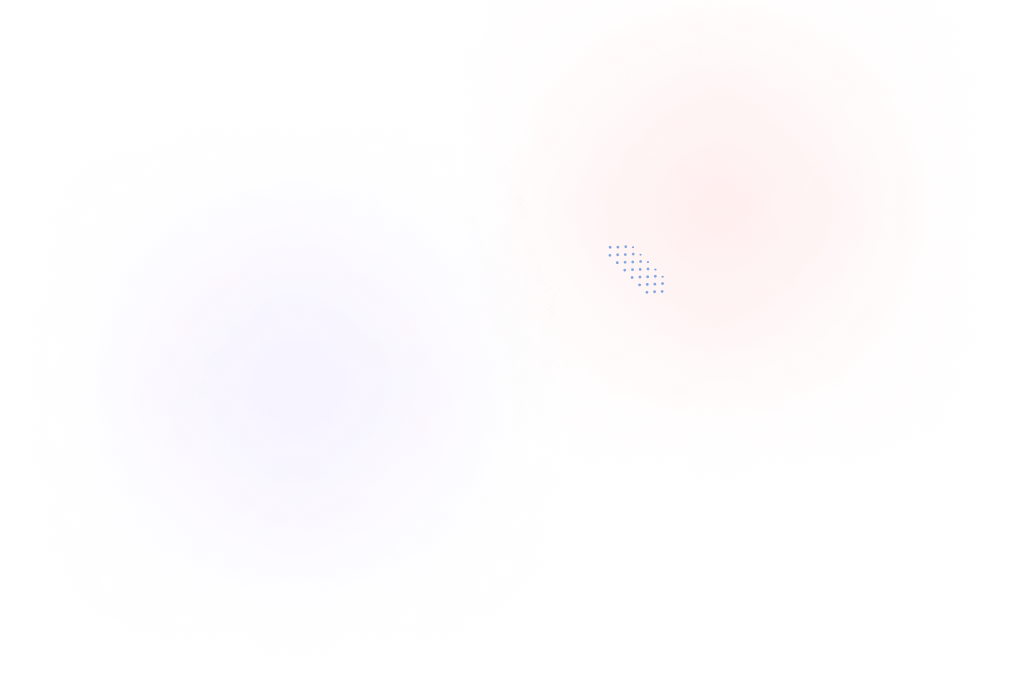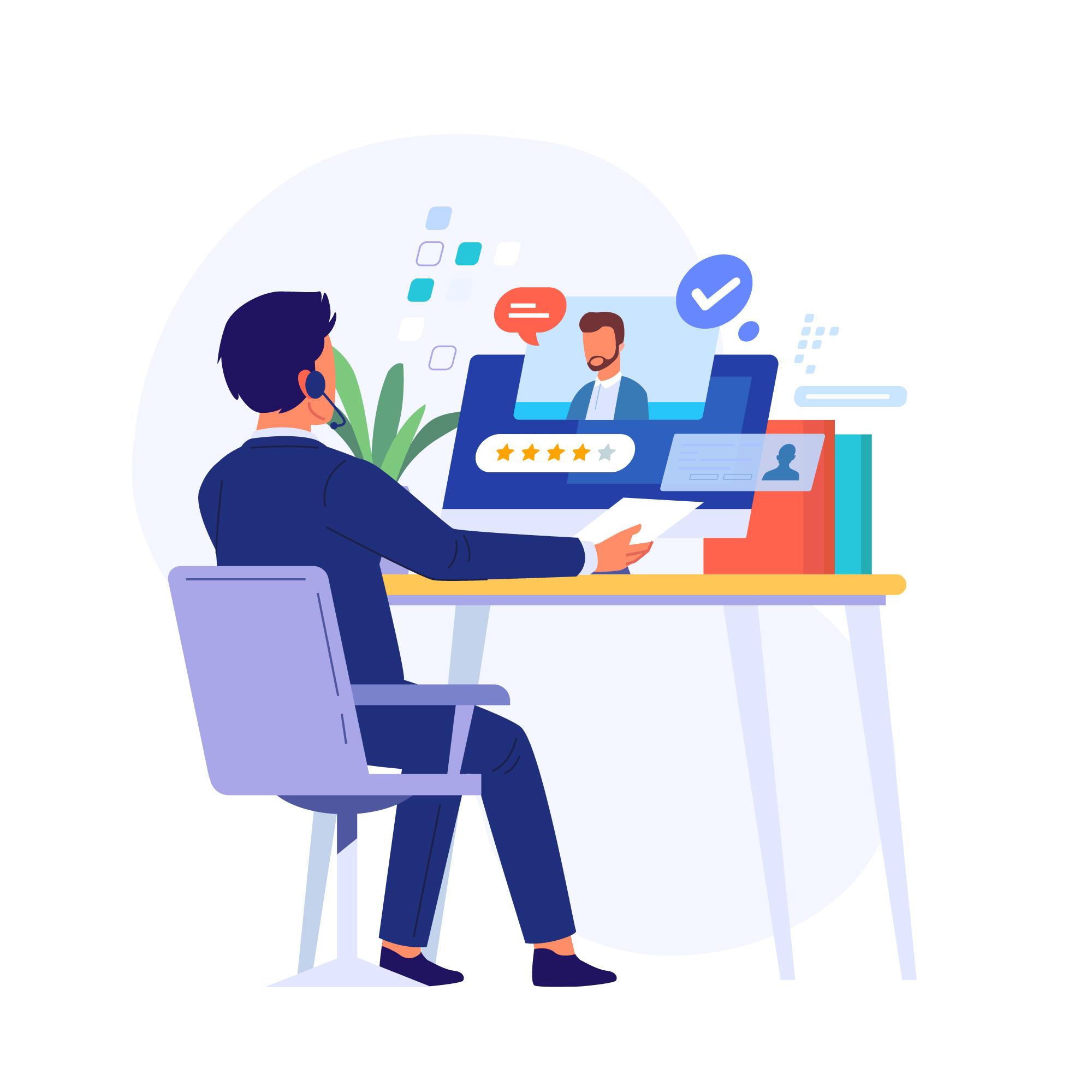
Conducting an online video interview has never been an easier task. There is plenty of different video interview software that can help to take calls online with a potential employee. What are the key points to check whenour evaluating different video interview tools? What is the best video interview platform? Find out in our article below.
What is a virtual interview?
A video call or other remote communication tool is used to conduct a job interview virtually rather than in person. Since the COVID-19 outbreak and as more employers and job seekers have shifted to remote work and recruitment, virtual interviews have been more prevalent. Virtual interviews can be done in a variety of formats, including live video calls, pre-recorded videos, and text-based discussions, and they can involve one or multiple interviewers. They might also involve the usage of specialist programs or testing grounds for assessments or skill evaluations. As in-person interviews, virtual interviews give job hopefuls a chance to present their qualifications while also giving employers a chance to assess the candidates’ appropriateness for the position.
What are the benefits of virtual interviews?
Virtual interviews provide a number of advantages for both job seekers and businesses. Convenience is among the main benefits. Virtual interviews eliminate the need for travel, which can save both time and money. This is especially useful for businesses that want to hire applicants from around the nation or the globe.
Virtual interviews also offer additional scheduling flexibility because they can be held whenever it is convenient for both parties. Virtual interviews can be recorded, allowing employers to review them later and share them with other members of the hiring team. This is another advantage. This can make sure that every candidate is fairly and properly reviewed.
Also, candidates who might experience anxiety or trepidation during in-person interviews may find that virtual interviews are less frightening. They may perform better as a result, successfully showcasing their knowledge and expertise. Overall, using virtual interviews can help organizations locate the best candidates for their open positions more quickly, more affordably, and more efficiently.
Online interview tools
There are many online interview tools available for employers and job seekers to use during the virtual interview process. Here are a few examples:
Remote video conferencing and conversation are made possible using the well-liked online interview tool Zoom. Zoom allows hiring managers and recruiters to conduct video interviews with potential employees from any location with an internet connection. The ability to record and preserve interviews for later review is just one of the many options that Zoom offers to help make the interview process more productive and efficient. Other features include virtual backgrounds and screen sharing. The real-time collaboration and communication features Zoom provides, such as chat and file sharing, are particularly helpful for conducting team interviews and assessing group projects.
A wide variety of remote video conferencing and collaboration options are available with Microsoft Teams, a popular online interview platform. Teams let hiring managers and recruiters interview candidates virtually from any location with an internet connection. Screen sharing, virtual backgrounds, and the capability to record and preserve interviews for later review are a few of Microsoft Teams’ standout features. Teams link with other Microsoft products like Outlook and OneDrive, which can make scheduling and document sharing easier while conducting interviews. Microsoft Teams also provides cutting-edge security features like data encryption and multi-factor authentication to further safeguard the safety and confidentiality of interview data. Teams are also highly customizable, with the ability to add third-party apps and integrations to enhance the interview experience such as isLucid.
Another well-liked online interview tool that enables distant video conferencing and cooperation is Google Meet. Google Meet is simple to use for both interviewers and candidates as it can be accessed immediately from a web browser or through a mobile app. Screen sharing, virtual backgrounds, and real-time subtitles are just a few of the capabilities that Google Meet offers to help interviews go more smoothly. As Google Meet connects with other Google products like Google Calendar and Google Documents, arranging meetings and exchanging documents can be made easier while conducting interviews. In addition, Google Meet provides a number of security features, including encryption and two-factor authentication, to help safeguard the confidentiality and security of interview data.
An online interview technology called BlueJeans provides a robust platform for remote communication and collaboration. The program offers virtual backgrounds, real-time captioning, and screen sharing for video conferences. The ability of BlueJeans to interact with various third-party apps and tools is one of its important features. This capability can help to speed up the interview process and enhance communication between interviewers and candidates. To guarantee the confidentiality and security of interview data, BlueJeans also provides cutting-edge security features including data encryption and multi-factor authentication. Both interviewers and candidates may use the tool easily because it is user-friendly and can be accessed immediately from a web browser or through a mobile app.
Online interviews can be successfully conducted using GoToMeeting. It provides a number of tools that streamline and improve the interview process. You may quickly plan an interview and invite participants through email or calendar using GoToMeeting. The high-quality audio and visual features of GoToMeeting allow clear communication between the interviewer and interviewee after the interview has started. GoToMeeting also provides tools like screen sharing and recording, which are very useful for assessing a candidate’s skills and talents. A platform is a popular option for conducting online interviews because to its simplicity, dependability, and security features.
How to choose the best one?
When it comes to choosing the best software for online interviews, there are several factors to consider. Here are some tips to help you choose the right software for your needs:
- Ease of Use. Choose software that is easy to use for both the interviewer and the candidate. Look for a platform that does not require a lot of technical knowledge or training to operate.
- Video and Audio Quality: The quality of the video and audio is crucial for an online interview. Choose a software that offers clear and reliable video and audio.
- Security. Online interviews involve sharing sensitive information. Choose software that provides robust security features to protect the data and privacy of both parties.
- Compatibility. Ensure that the software you choose is compatible with the devices you and your candidates will be using. It should work on different operating systems, web browsers, and mobile devices.
- Collaboration. Choose a software that allows multiple interviewers to collaborate during the interview process. It should enable seamless communication between the team members and the candidates.
- Additional Features. Look for additional features that can enhance the online interview experience, such as screen sharing, recording, and scheduling.
Improve your hiring process with isLucid
isLucid bridges verbal information with task management software, allowing team members to focus on the discussion and have organized written information. This helps to make a better decision-making process and keep teams aligned. Information from conversations are being organized in seconds and stored in any chosen task management platform, CRM or ATS. All the meetings become searchable, sharable, and actionable. By using integrated GPT3 notes and tasks are paraphrased and ready to go.
Communication between team members can become clear because of actionable items such as tasks, bookmarks, or meeting minutes. You can also save important meeting information with isLucid and share it with anyone you like – new employee or the one who did not attend the meeting. This helps to save time on keeping in touch with all decisions made during the meeting. With isLucid, organize and access all of your meetings at any time – they are stored for an unlimited amount of time. You can go back to a meeting that happened a long time ago and organize it the they you like or share it with your colleagues.
If you are interested in isLucid digital meeting assistant, get it for MS Teams.
You can also book a demo and get a walkthrough: Book a Demo.