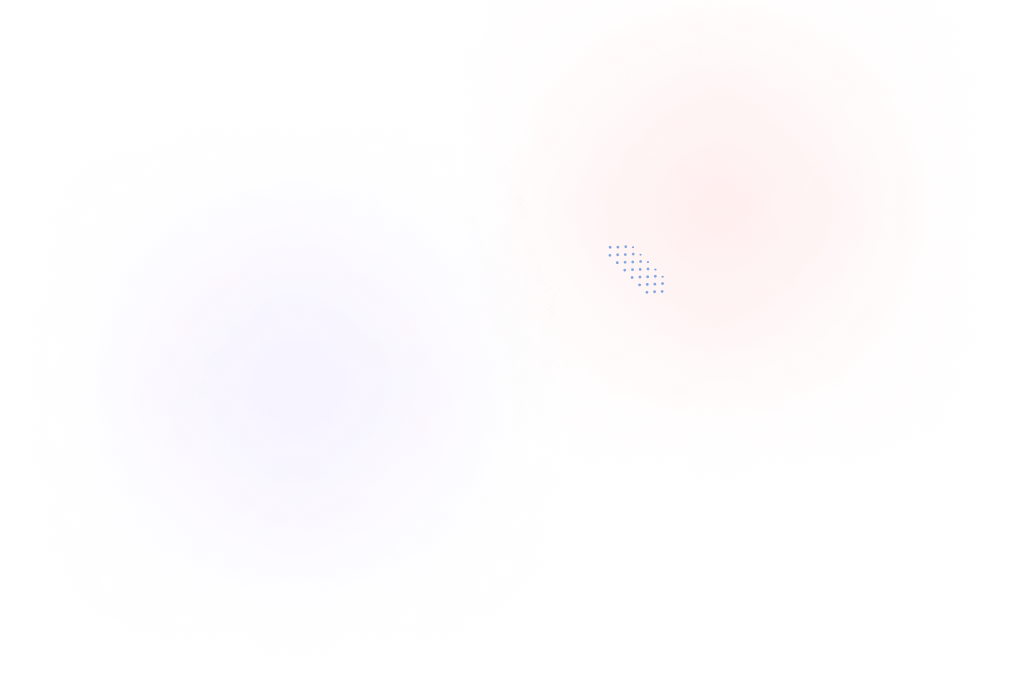What is transcription software?
Transcription software is a type of software that is designed to convert speech into written text, also known as transcription. This software typically uses artificial intelligence and machine learning algorithms to transcribe audio or video recordings into written text in real time or as a batch process. Transcription software can be used in a variety of industries, including journalism, legal, medical, and business, to quickly and accurately transcribe audio or video recordings into written text.
It uses advanced AI and Natural Language Processing to listen to the audio and type it for the users. One of them is ChatGPT. System is using machine learning to generate coherent and relevant responses to a wide range of prompts, making it an effective tool for natural language processing tasks such as conversation generation, question answering, and summarization. ChatGPT can be used as a conversational AI agent in chatbots, as well as for other language-related applications such as language translation and text generation.
What features to look for in transcription software?
When choosing the best transcription software, there are several features that you should consider to ensure that the software meets your needs and expectations. It’s important to keep in mind that not all transcription software is created equal, and some software may be better suited to certain industries or use cases. Consider your specific needs and requirements when choosing software.
Here are some of the most important features to look for:
- Accuracy: The accuracy of the transcription is a critical factor to consider. The software should have a high level of accuracy and consistency, even with different accents and speech patterns.
- Speed: The software should be able to transcribe audio or video files in a reasonable amount of time, depending on the length of the recording. Some software offer real-time transcription while others may take longer to process the files.
- User-Friendliness: The software should be easy to use and navigate, with a clear and intuitive interface. Some software also offers to customize settings and hotkeys to streamline the transcription process.
- Integration: Consider whether the software integrates with other tools or platforms that you already use, such as word processors, cloud storage services, and project management tools.
- Cost: Transcription software can range in price from free to several hundred dollars, depending on the features and capabilities offered. Consider your budget and the features that you need before choosing a software.
- Additional Features: Some software may offer additional features, such as speaker identification, automatic punctuation, and the ability to edit and correct transcriptions. Consider which additional features are important to you and whether they are available in the software you are considering.
Transcription software for Windows in 2023
Express Scribe. Express Scribe is a professional audio player software that helps transcribe audio recordings. The software includes features like variable speed playback, supports audio and video playback and most audio formats, and encrypted dictation files including MP3, M4A, DSS, WAV & more. Express Scribe allows you to transcribe dictations, voice notes, hearings, interviews, lectures, movies, or songs. The software also supports such additional items as a foot pedal that helps to control playback. Transcription works with Word or other text editors if you prefer to type your transcriptions into a word processor. Express Scribe is free to download and use but if you want more features, you can purchase a pro edition.
InqScribe for journalists and researchers
InqScribe is a software tool that allows for audio and video transcription. It is a popular tool for journalists, researchers, and others who need to transcribe spoken content into written text. With InqScribe, you can play an audio or video file and type the transcription in a text editor while the file is playing. The software includes features such as playback speed control, customizable keyboard shortcuts, and the ability to insert time codes. InqScribe is available for Windows and Mac operating systems.
Free from the web oTranscribe transcription
oTranscribe is a free transcription software that converts speech to text in an open sourced web. It is a web-based tool that allows users to transcribe audio or video files directly in their web browser. Some of the features of oTranscribe include keyboard shortcuts, auto-save, audio playback controls, and easy editing. oTranscribe includes customizable keyboard shortcuts to help you transcribe faster and more efficiently. The auto-save feature automatically saves your work, so you don’t have to worry about losing your progress if your computer crashes or if you lose your internet connection. oTranscribe includes playback controls that allow you to adjust the playback speed, play and pause the audio or video, and move forward and backward in the recording.
Sonix for both businesses and individuals
Sonix is a cloud-based transcription software that provides high-quality and accurate transcription services for businesses and individuals. It uses AI technology to transcribe audio and video files into written text quickly and accurately. With Sonix, users can upload their files to the platform and receive their transcribed text in as little as five minutes. The software supports a wide range of file formats, including MP3, WAV, and MP4. In addition to its transcription capabilities, Sonix also offers advanced features such as speaker identification, automatic punctuation, and the ability to edit and correct transcriptions. The platform is user-friendly and offers integration with popular cloud storage services like Google Drive and Dropbox.
Best transcription software for Mac in 2023
Descript. Descript is a transcription software specifically designed for Mac users. It offers an easy-to-use solution for transcribing audio and video files into written text. With Descript, users can transcribe their recordings in real-time, as well as edit and collaborate on transcripts with team members. The software also includes a range of advanced features such as automatic punctuation, speaker identification, and the ability to search and annotate transcripts. Descript integrates with popular tools like Slack, Google Drive, and Dropbox, making it easy for users to work with their transcriptions within their existing workflow. In addition, the software offers a range of customization options, including the ability to adjust playback speed and add time stamps to transcripts.
AI integration in Spoke
Spoke. With Spoke, users can instantly get AI meeting reports for Zoom, Google Meet, and Microsoft. Instantly, after your meeting, get bullet points for an e-mail, a video clip of a hit moment on Microsoft Teams, an automatic summary for your CRM, and a video reel for Slack. Before your meeting, prepare meeting agendas that during the meeting, it will help to drive the meeting by following your agenda with a single glance and don’t lose your focus to take notes. The key benefits of the software are time-saving, faster information sharing, easier recruitment, and hiring, and amplifying the voice of the customer.
Data analysis with NVivo
NVivo is a data analysis software, which helps businesses in the education, healthcare, non-profit, public, and other sectors organize, store, or evaluate qualitative data and manage cloud-based collaboration and automated transcription processes. NVivo is commonly used by researchers, academics, and organizations to manage, analyze, and visualize unstructured and complex data. It is designed to help users organize and make sense of large amounts of data, such as transcripts of interviews, surveys, focus groups, and other qualitative sources. NVivo supports a range of qualitative data analysis methods, including content analysis, thematic analysis, discourse analysis, and network analysis, among others. It offers tools for coding, querying, visualizing, and reporting data, as well as collaboration features to support team-based research projects.
DeepScribe for a medical sector
DeepScribe refers to a type of technology that uses deep learning algorithms to transcribe speech into text. It is a form of automatic speech recognition (ASR) technology that utilizes advanced machine learning models to transcribe spoken words into written form. The goal of DeepScribe is to provide a fast, accurate, and reliable transcription service that can be used in a variety of applications, such as dictation, meeting notes and other forms of speech-to-text conversion. DeepScribe can be trained in a variety of accents, languages, and speaking styles, making it a versatile tool for the transcribing speech from diverse sources.
isLucid as a transcription software and much more
isLucid bridges verbal information with task management software, allowing team members to focus on the discussion and have organized written information. This helps to make a better decision-making process and keep teams aligned. Information from conversations are being organized in seconds and stored to any chosen task management platform, CRM or ATS. All the meetings become searchable, sharable, and actionable. By using integrated GPT3 notes and tasks are paraphrased and ready to go.
Communication between team members can become clear because of actionable items such as tasks, bookmarks, or meeting minutes. This helps to save time on keeping in touch with all decisions made during the meeting. With isLucid, organize and access all of your meetings at any time – they are stored for an unlimited amount of time. You can go back to a meeting that happened a long time ago and organize it the they you like or share it with your colleagues.
If you are interested in isLucid digital meeting assistant, get it for MS Teams.
You can also book a demo and get a walkthrough: Book a Demo.