Powerful and intuitive software that manages assignments and expectations for you. Everything we do is to provide great usability of this game-changer. Just take a look at its features.
Effective Tasks Creation

isLucid app integrates natively in MS Teams.
Push on the icon with the application menu and the list will drop down with applications optimized for meetings. Select isLucid and the app will appear on the side panel of your MS Teams call!
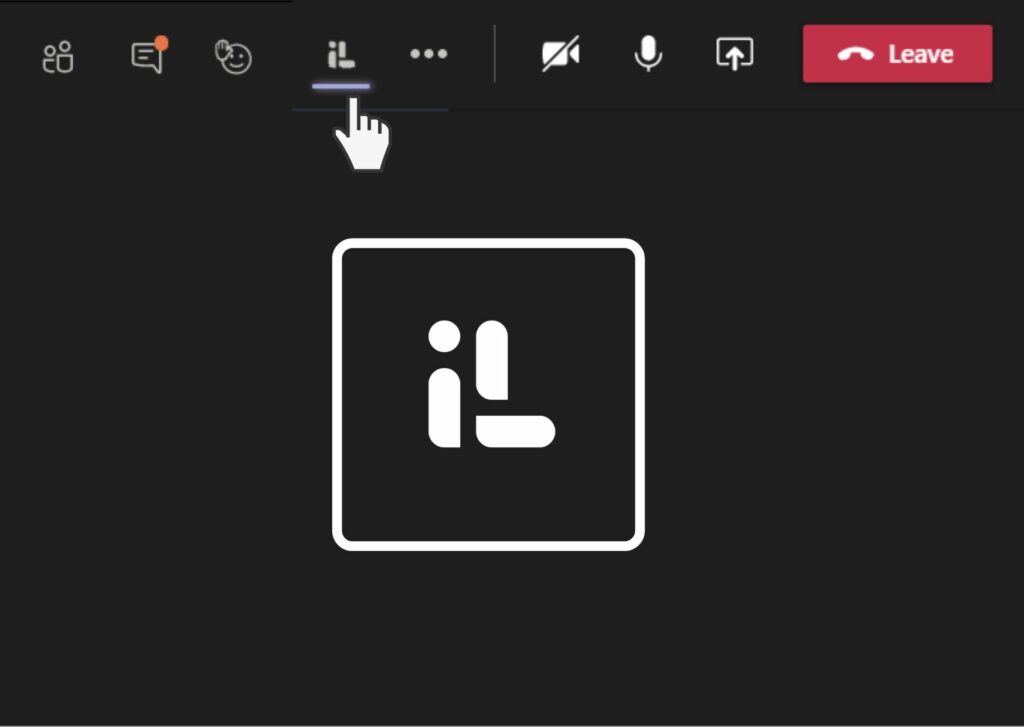
Have a fast and intuitive tasks, assignment and duties creation tool from the transcript.
Create tasks with voice-to-text technology in seconds after somebody mentions what needs to be done.
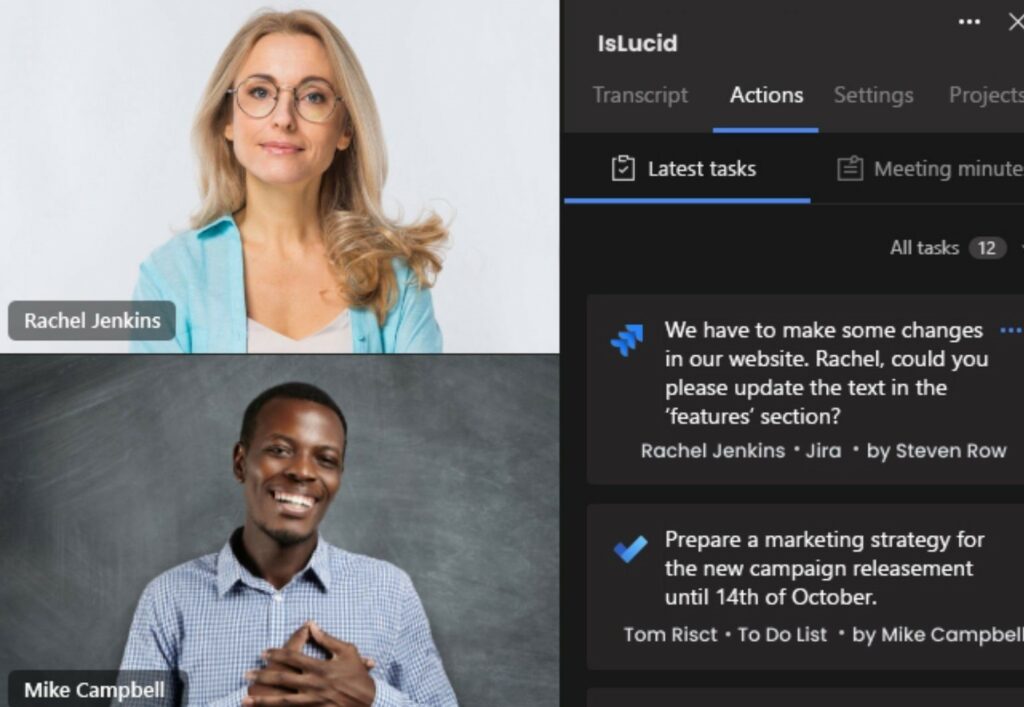
Instantly add tasks to your existing project management softwares like Jira or Azure DevOps with a single click from what was said.
Just mark the text, select where to add it and the task will be automatically created and added to yours PM software.
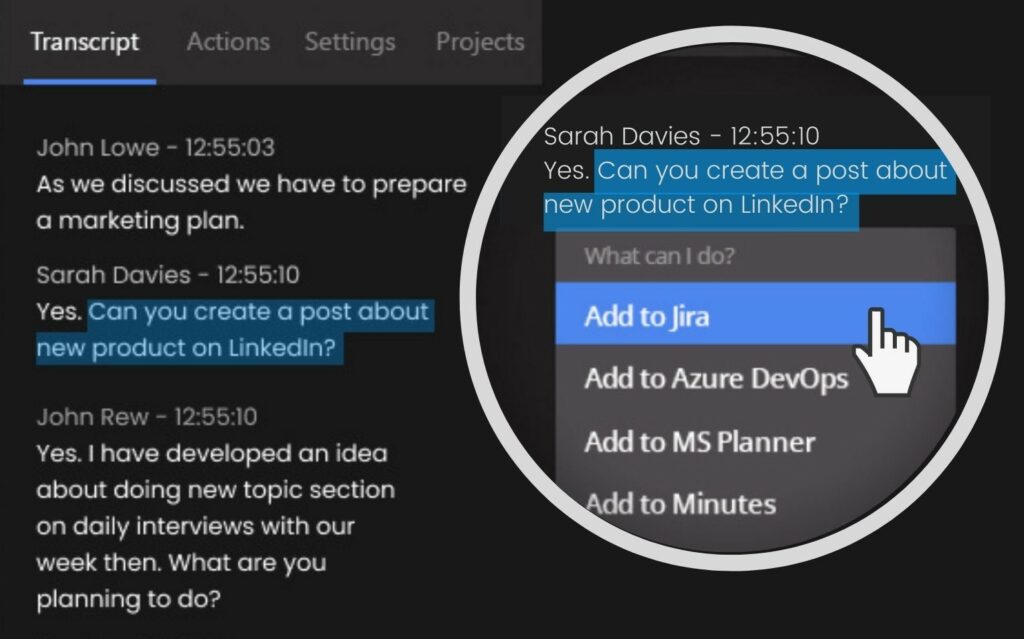
Just created a task? In no time, all call participants from the same organization will see the task created.
It will be displayed in the isLucid application, placed in the side panel, visible within the call. Once the meeting is finished members also will get access to it.
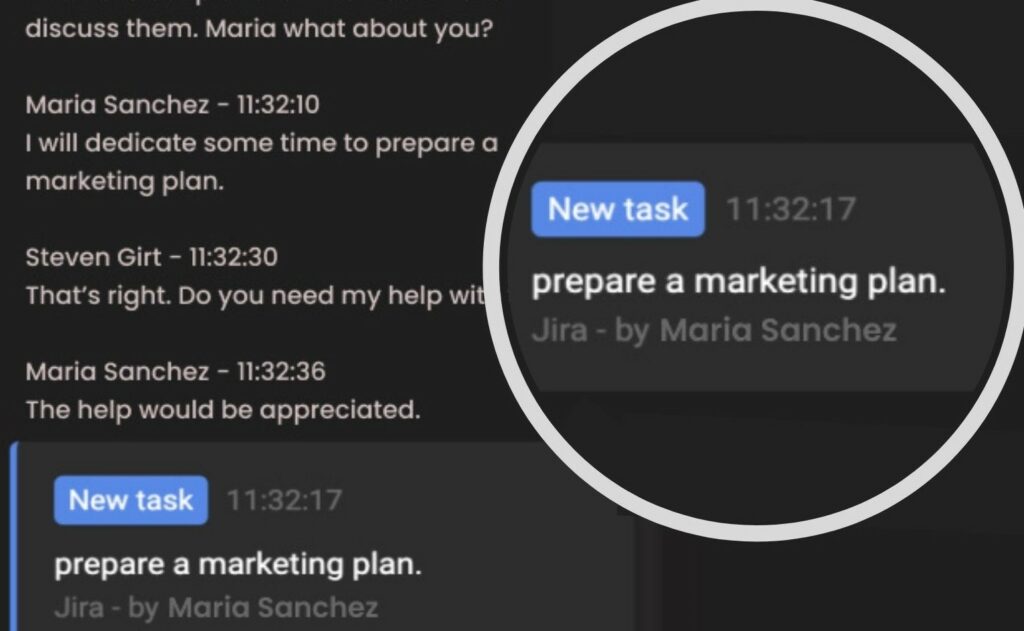
Something was not said – create a task using your keyboard!
Click on a create item button and enable your team to see it and get it stored in real-time within your Project Management Software.
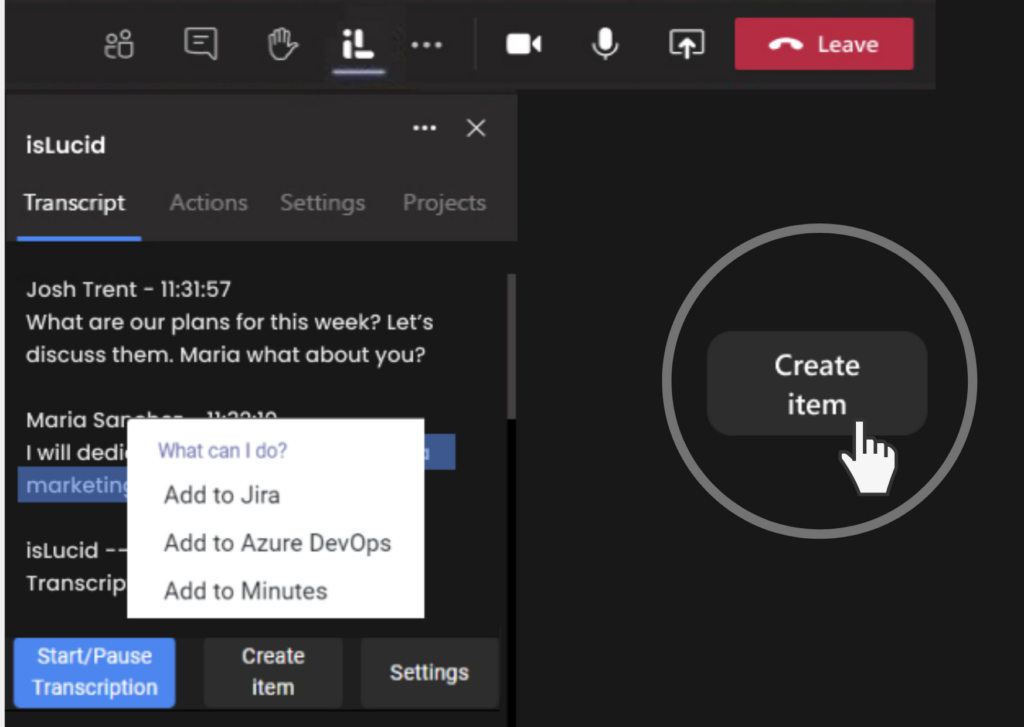
Organize actionable items for a project within multiple calls

Most of the projects require multiple meetings. You can create or select an existing.
Then link actionable items within calls to a specific project so you wouldn’t lose important bits and pieces.
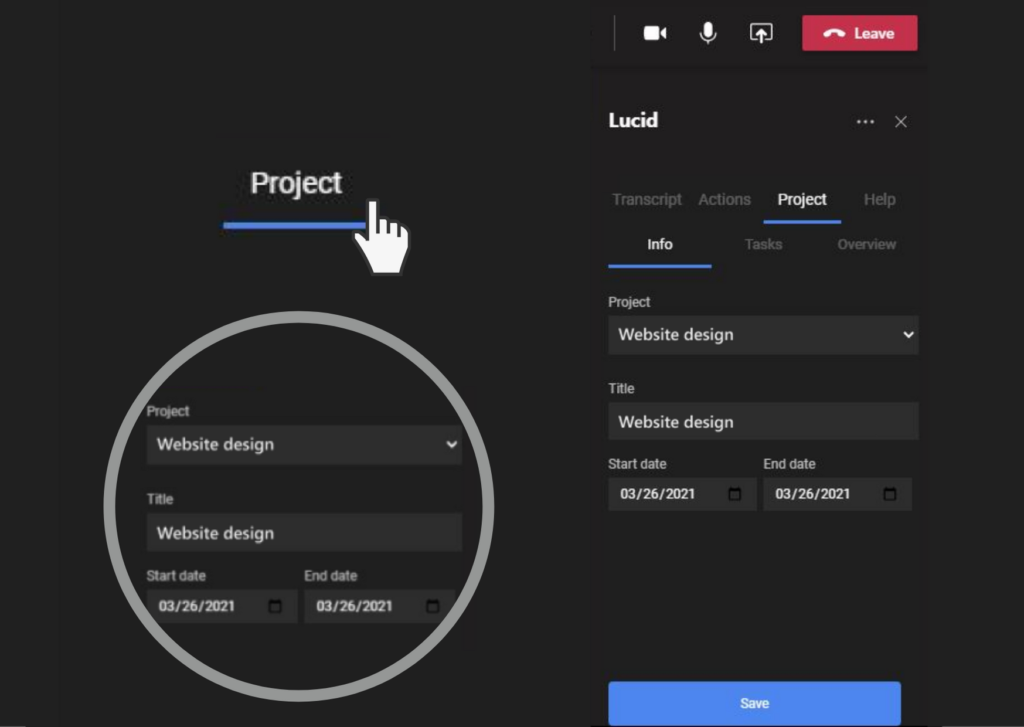
Modify the details of a specific task, by clicking on task 2 times. Select or change the project and its title.
Update the explanation and steps of the tasks in the description tab, set the deadlines, agree who is paying for implementation, identify what you miss on the call, and get this recorded for the future traceability.
Do not forget to choose the scope agreement for the task.
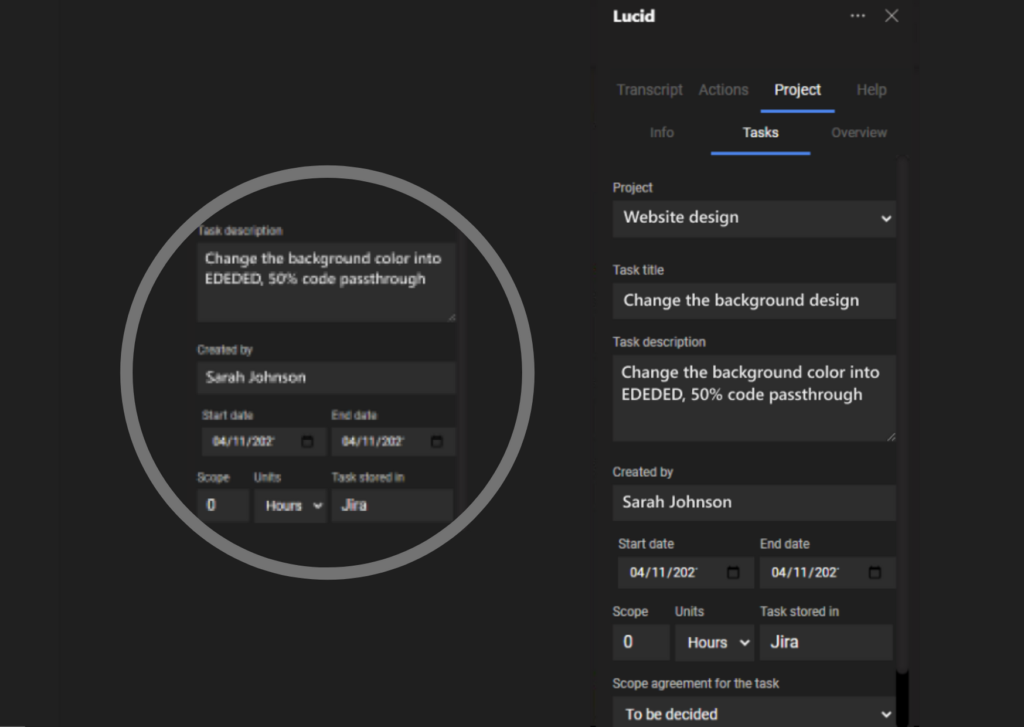
Idea? A topic which required extra discussion? Don’t forget it.
Get it clearly listed for you with our timeline overview. Get open topics from previous meetings and don’t run into a problem when something becomes urgent and forgotten requirements.
In order to confirm the task you just need to click on it and update the meeting information, by selecting the “approved by all” button.
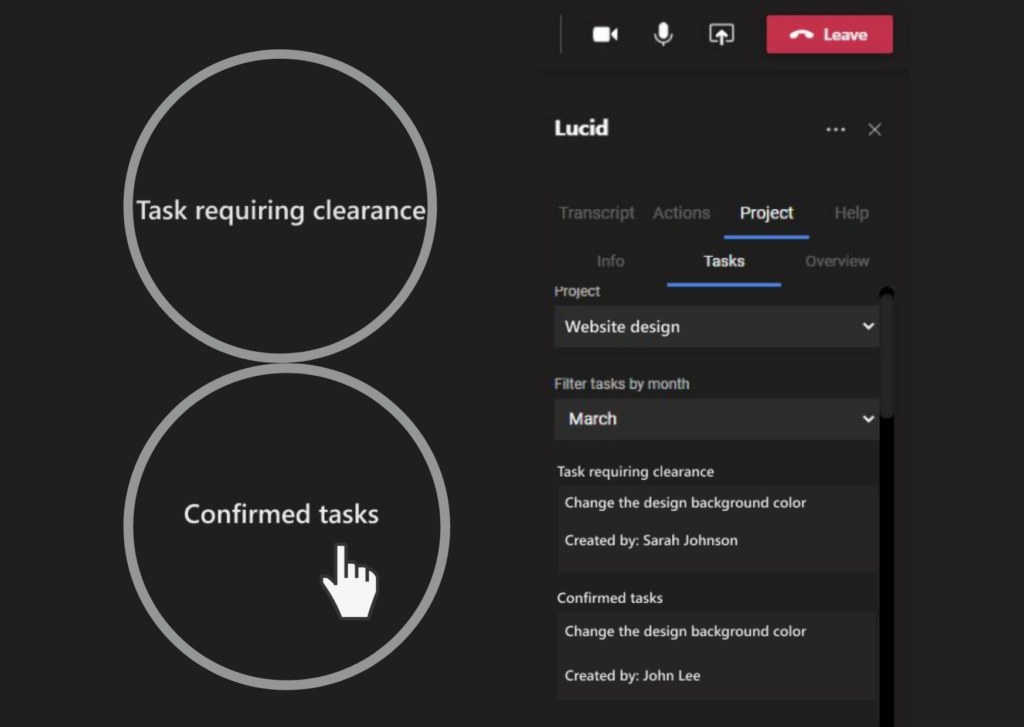
Overview selected project and its meetings in the timeline by clicking on the overview tab. See all the participants and details of the specific meeting and information discussed or tasks created.
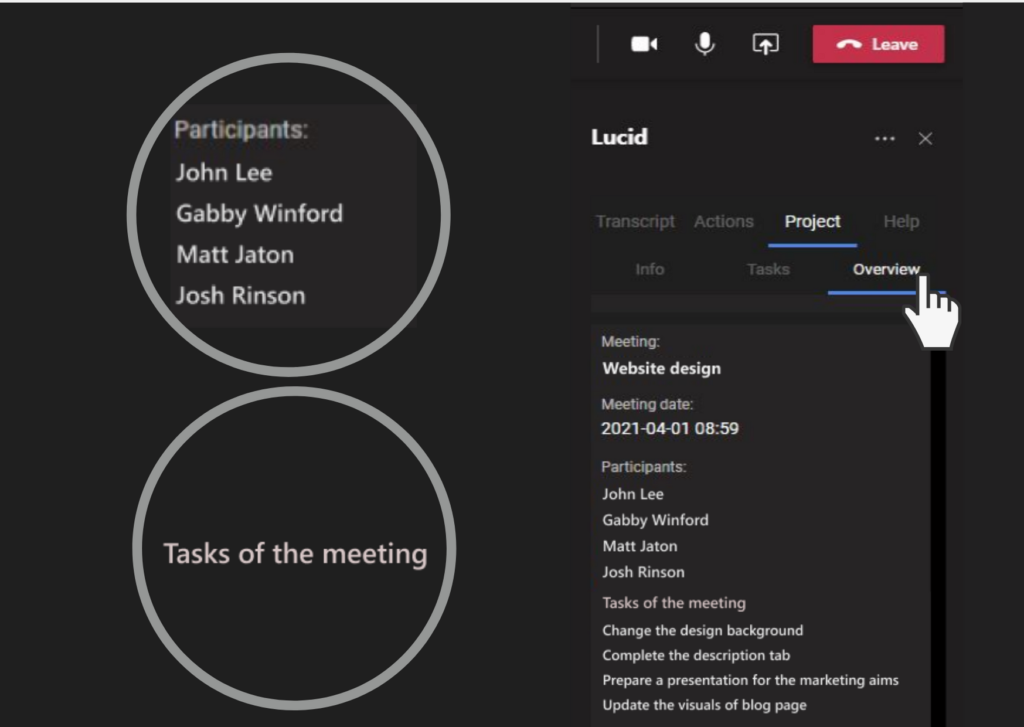
Extensive meetings History and Documentation

Find all your meetings in one place by clicking on Meetings History tab. Here you can access and track your meetings in the timeline.
isLucid captures information of the meeting: meeting title, meeting participants, transcription (if enabled) and all actionable items so you could use and organize this information.
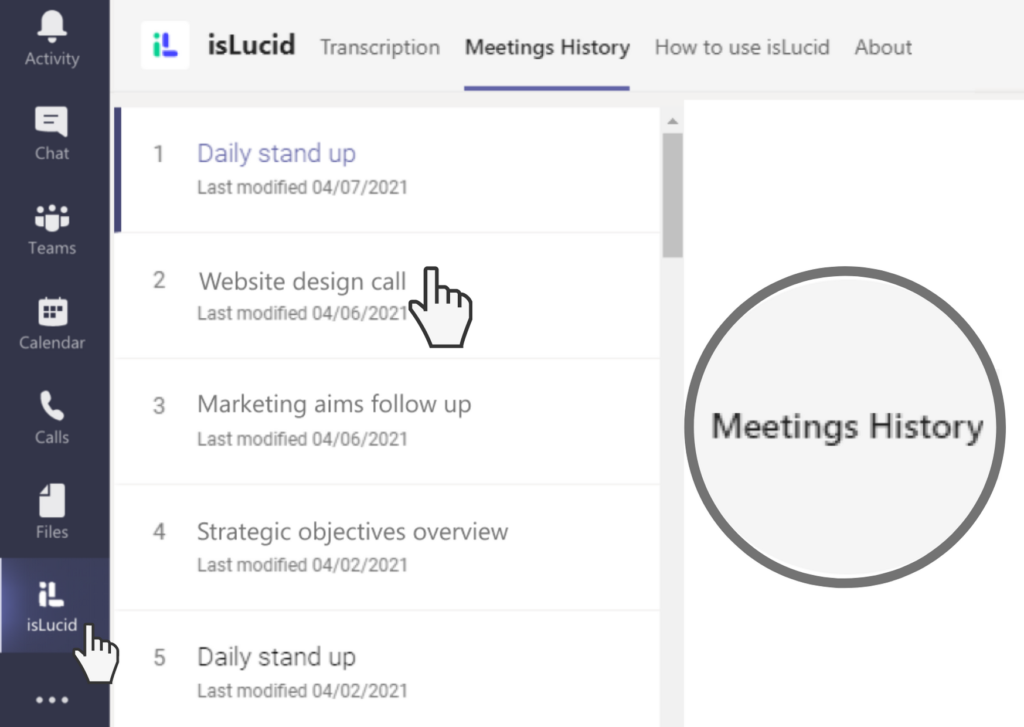
Old meeting and don’t remember what was agreed?
Find it in isLucid meetings history and get a quick view of the tasks and meeting minutes that was created on the right sidebar.
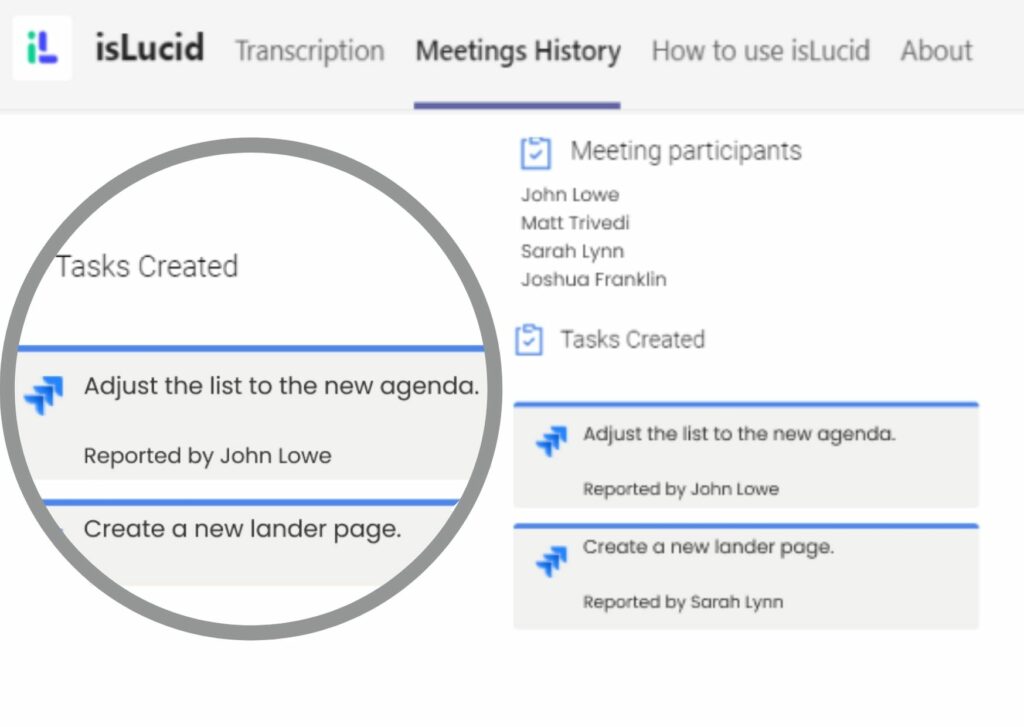
Share meeting minutes report via email or other means by generating an editable Docx document.
All the meeting participants, tasks and important notes created during the meeting are listed here. Easily edit the document if needed.
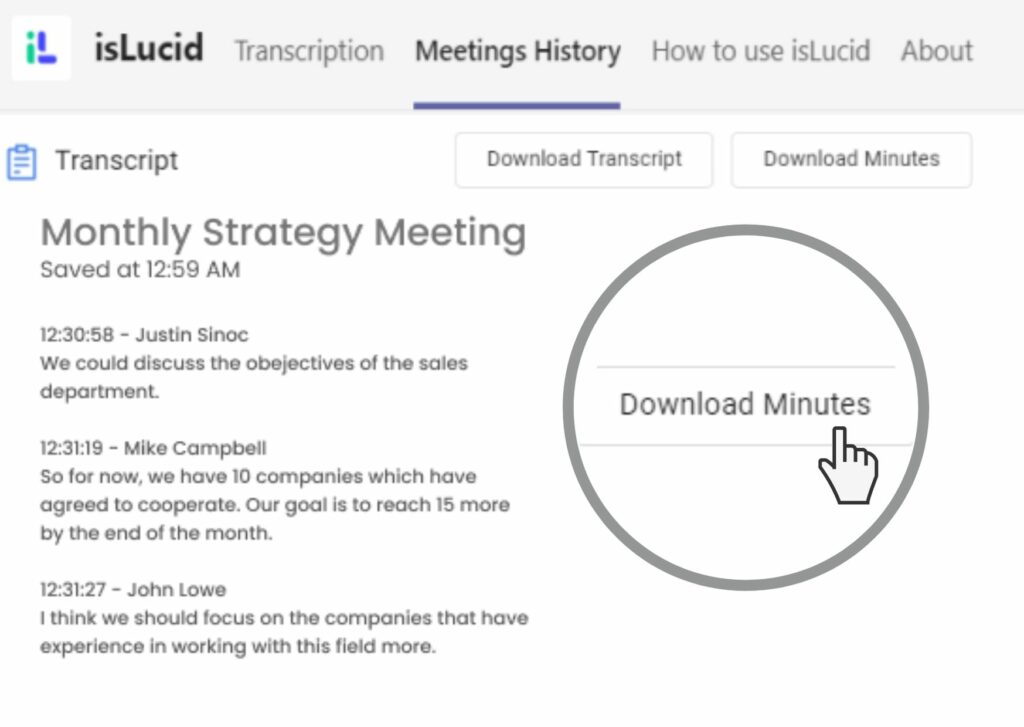
Forgot to add a task during the meeting? No worries, simply go to the past documents and manage actionable items here.
Select the text from the transcription and add it to the PM tools or mark it for meeting minutes.
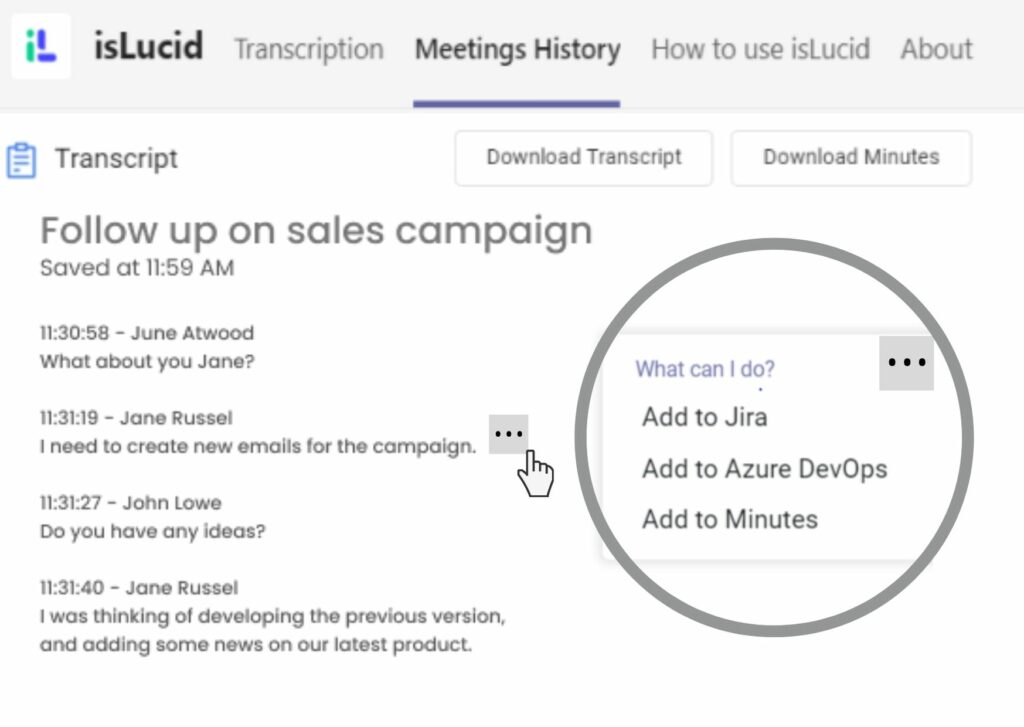
Access, edit if needed and download the full original transcript or meeting minutes with timestamps and meeting participants.
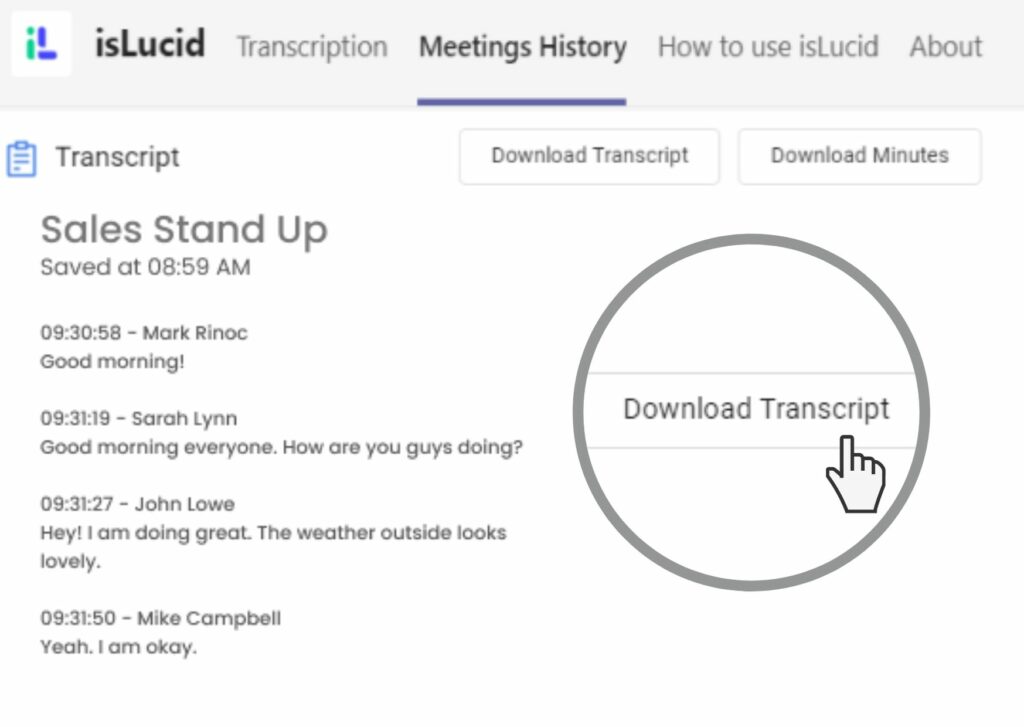
Smooth User Experience

Go to isLucid application and master all the screens you need. Multiple screens? Drop full application to a second screen while on the main screen you will see meeting participants.
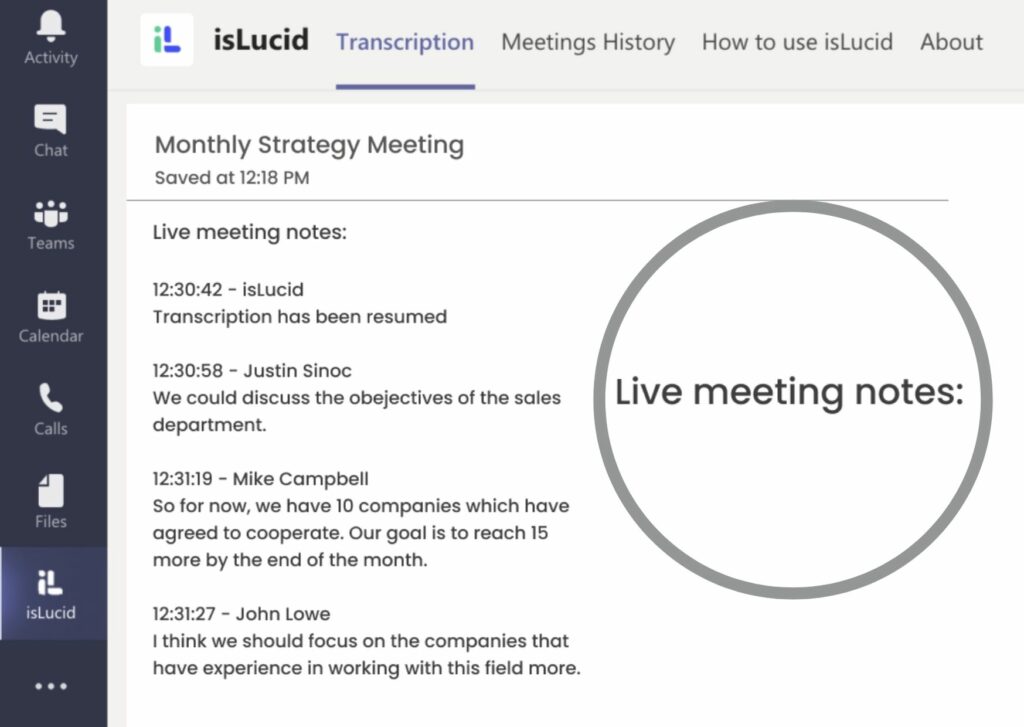
We cover you on any kind of calls with our application. Even MS Teams does not support side panel applications (in native screen), we get it covered for you!
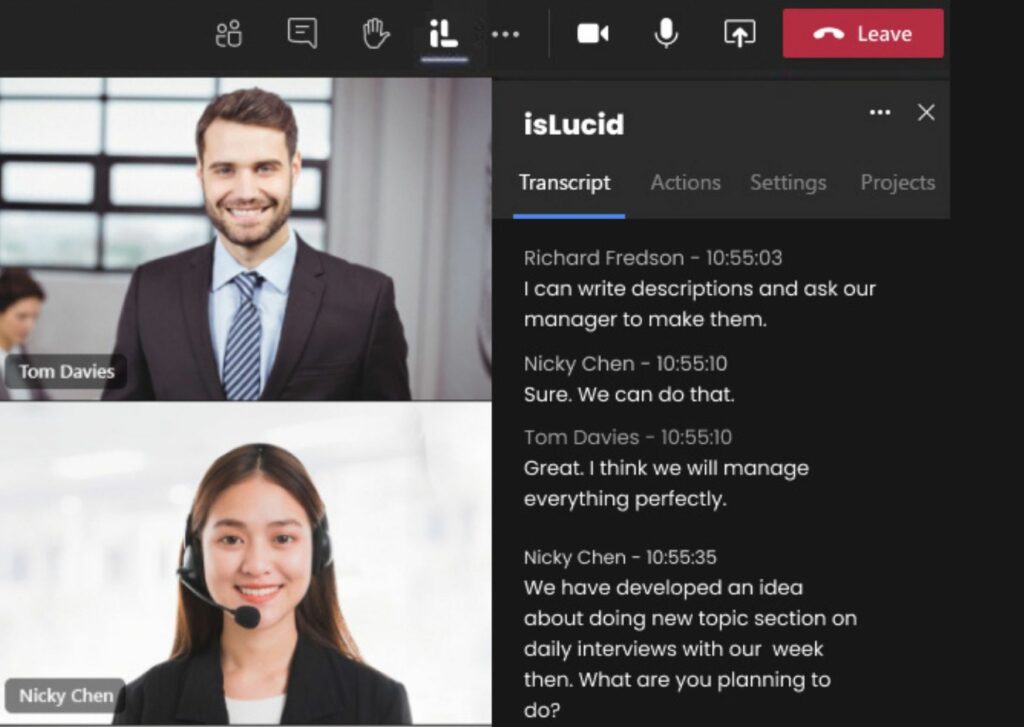
Easily see who said what – isLucid adds a nametag near the text on the transcription window.
The app identifies each speaker against Azure Active Directory identities or as a Guest and attributes transcribed text.
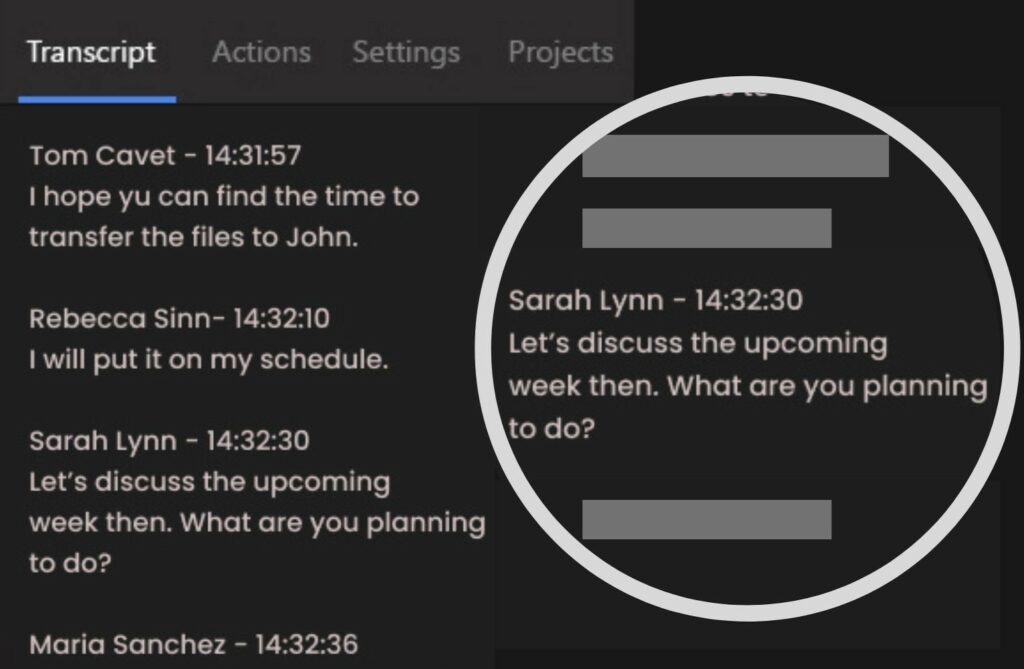
Having international meetings with members from foreign countries?
isLucid supports English, Lithuanian, Russian, French, Spanish, German, and Italian languages.
Can’t find your language? Contact us and we will enable it for you.
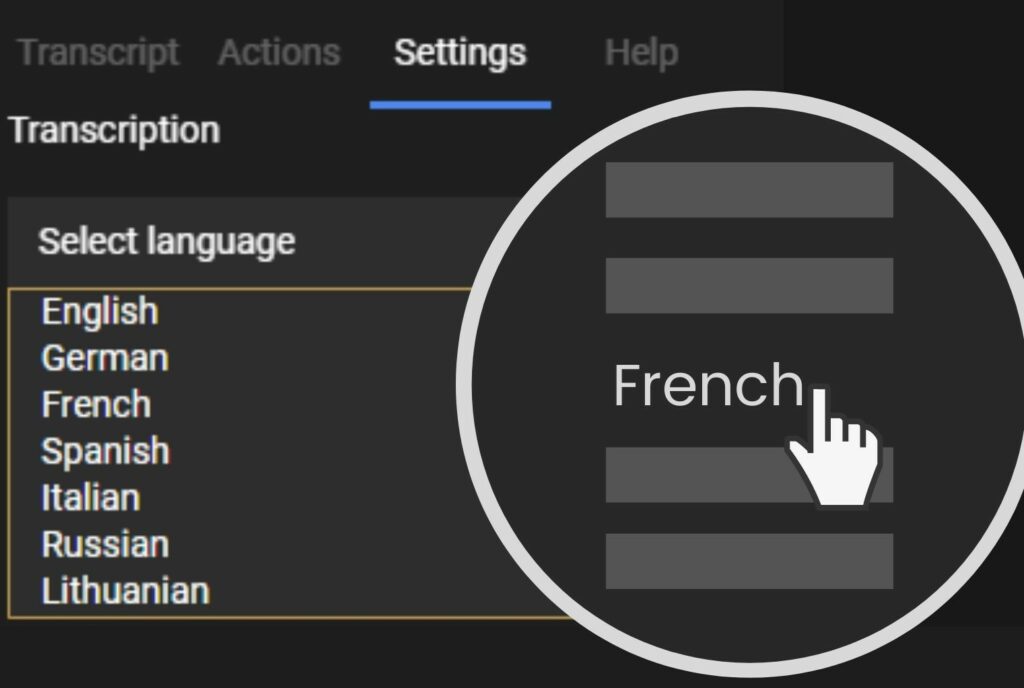
Have participants from all over the world?
See transcription with timestamps according to your location!
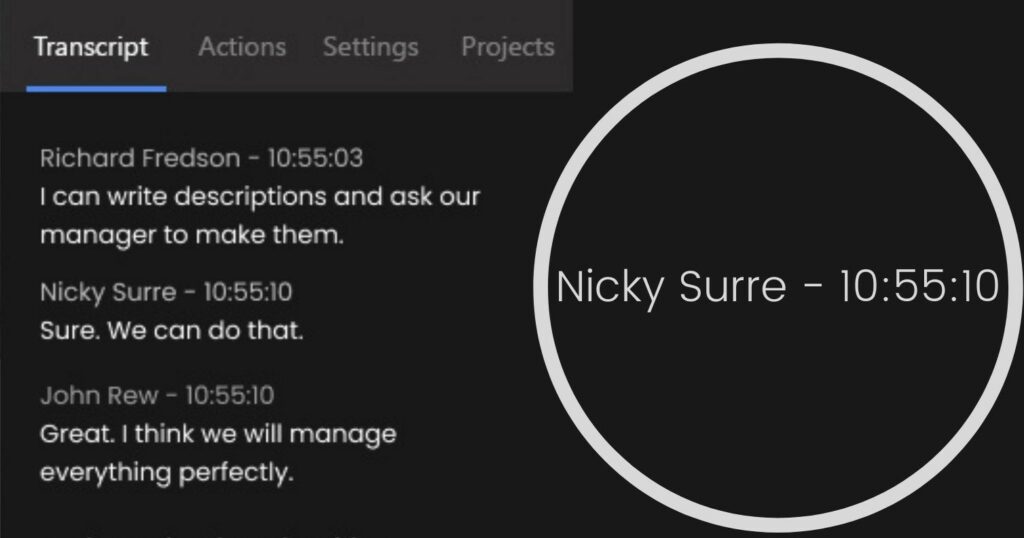
Compliance and Security Standards

All meeting participants are informed about recording policies, and starting or stopping the transcription, so you would meet the regulations, brought by GDPR, CCPA and other regulatory requirements.
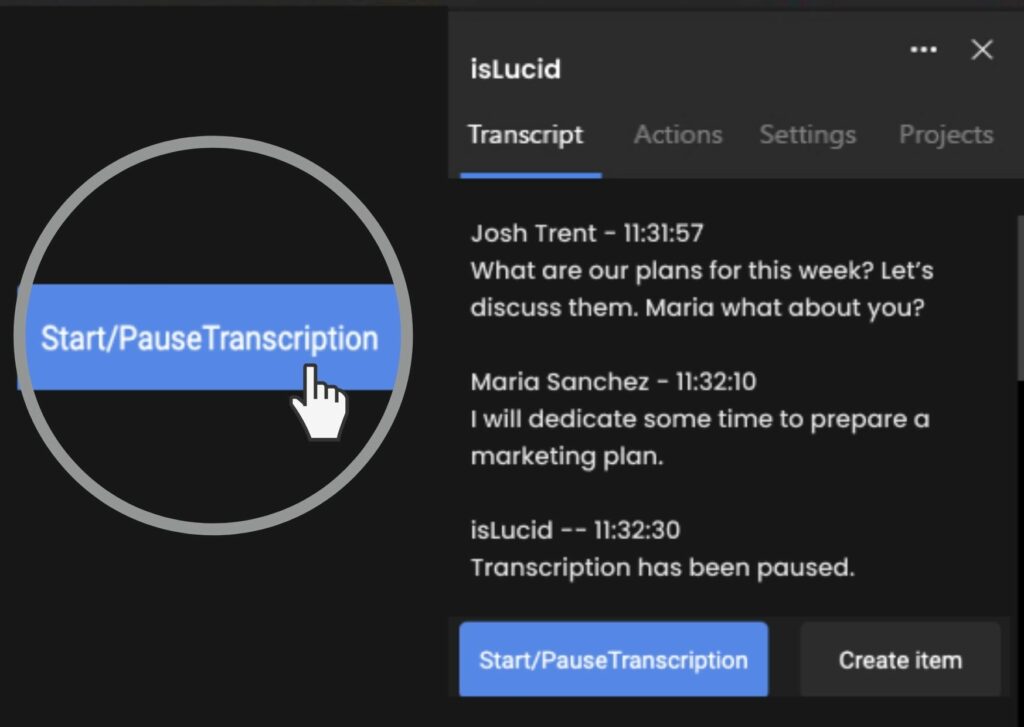
Users of isLucid can access only the meetings they participated in where isLucid application was added.
Users who were not within the call can not touch the sensitive data created during the meeting.
Transcription is not enabled by default for all meetings where isLucid is added.
Start the transcription once you need it. Sensitive topic? Personal discussion? Be in control of your meetings – pause the transcription and un-pause once you are back to business.
If you are using isLucid as a SaaS software – we care to isolate data into private and secured containers for each of our clients.
Get your data securely stored into a separate container with no human factor errors left, potentially exposing your information.
You can validate tasks against secure and traceable hashed records, stored in our private blockchain.
Verify if the task has been modified after the meeting thus losing the original agreement with verified participants.
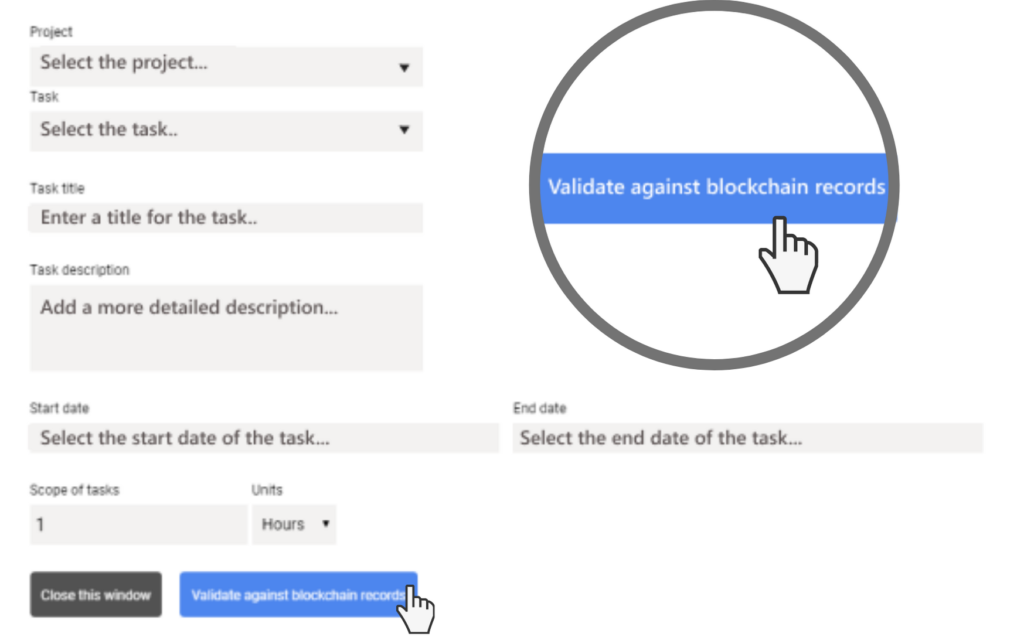
Want to learn more about the data security matters we take?
Visit our security page here and learn more.
Don’t Wait And Try isLucid!

You will get a free trial for 2 weeks. Install our verified app from Microsoft AppSource to your Microsoft Teams account.

