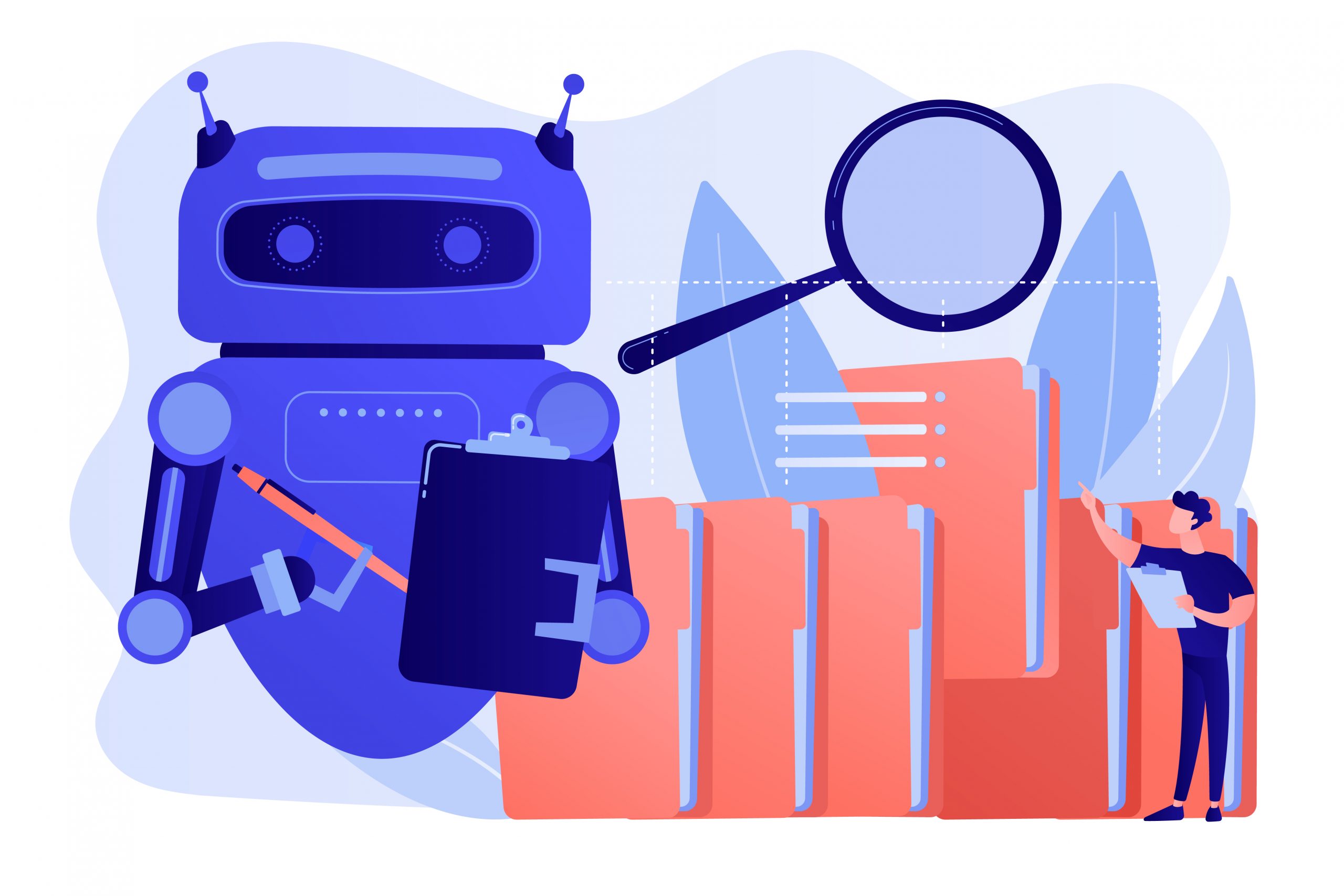Share:
There are various online meeting platforms available, most of which you may already be acquainted with, that remote teams utilize to stay in touch.
We have chosen a few comparable online meeting solutions and tools and have highlighted their differences for you.
What are Online Meeting Tools?
Online meeting tools are computer-based applications that enable two or more people to connect, communicate, and collaborate over the internet. These tools are used for a variety of purposes, including business meetings, remote learning sessions, virtual conferences, and other forms of online collaboration. They provide a range of features such as video conferencing, file sharing, whiteboard drawing, chat rooms and more. This allows users to share audio and video recordings in real time from any location with an internet connection. Additionally, they often offer advanced features like screen sharing, document annotation or webinars. Online meeting tools allow people to conduct meetings regardless of their physical location and can be used to create an efficient environment for remote work.
Essential Features You Should Look for in a Video Conferencing Tool
When looking for a video conferencing tool, there are certain essential features you should look for. Firstly, consider the platform’s security and privacy capabilities; it should be secure enough to protect your data and conversations. Secondly, make sure the platform has features that allow you to organize meetings easily and quickly, such as calendar integration and scheduling tools. Thirdly, look for audio and video quality options so you can customize your experience to get optimal results. Fourthly, ensure that the platform is compatible with multiple devices so that everyone can join in on the conversation no matter where they are located. Finally, check if the platform offers additional features such as screen sharing or file transfer to enhance collaboration during meetings. With these essential features in mind, you will be able to find a reliable video conferencing tool that meets your needs. Nevertheless, there are tons of different online meeting tools available that are freet to use. Mostly every virtual meeting tool offers free trial before selecting a custom plan.
Use Zoom For Ease
Our expectations have been met, and Zoom Meeting has been essential in the post-pandemic environment. With a meeting link, even a schoolchild can join virtual classrooms, making it more dependable and simple to use.
Zoom has a simple user interface that makes it simple to retrieve information about your forthcoming meetings in the expanded view. The expanding search bar allows you to quickly find your contacts, files, conversations, and channels.
Creating a Zoom account is easy and convenient. First, you will need to visit the Zoom website and click on the “Sign Up” button. You will then be prompted to enter your name, email address, password, and other relevant information. Once everything is completed, you can sign in to your account and start using Zoom.
Also, Zoom can be used as a free online meeting tool because its free plan offers such features like 40 minutes of meeting time, 100 participants in a meeting room, screen sharing ability and much more. While pro plan allows to join unlimited number of participants for the unlimited time of digital meeting.
Google Meet For Broad Accessibility
Given that it uses less data than Zoom, Google Meet is very comparable to Zoom in terms of a steady connection (2.25gb Vs 2.40gb). The free edition, however, has a cap of 100 participants for meetings lasting up to 60 minutes. In the event that the meeting lasts longer than an hour, you will need to end it and restart it.
However, using Google Meet has more benefits than drawbacks. Anyone with a Google account can access it and schedule meetings on Google Calendar. It contains the best features and all the capabilities for the best online meeting tool, including live captioning, commenting, and screen sharing. It is also simple to set up and compatible with all devices.
For Interactive Communication, Use Microsoft Teams
Ever since meetings began taking place in virtual spaces, Microsoft Teams has attracted a lot of attention, similar to Zoom and Google Meet. Teams provide office chat, videoconferencing, file storage, and application integration; it has supplanted Microsoft Classroom and the well-known Skype messenger in recent years.
Along with the features already described, Teams also enables you to create channels for any conversation topic. Text, GIFs, and photos can be used as replies by users. The intriguing thing about Teams is that you can add connectors or outside services to the channels, like MailChimp, Twitter, Facebook pages, etc.
Following here you’ll discover some of the best meeting tools around for team leaders and project managers who are hoping to improve their organization’s meeting productivity. Whether meeting in person or solely in the digital realm, these meeting tools can help any group make the most of their meeting time. We focused these tools around AI technologies as you may benefit from artificial intelligence in every online meeting you participate in. You must employ some powerful AI-powered meeting assistant technologies for that.
The use of artificial intelligence (AI) technology has become widespread, even in meeting assistant tools. Apps with AI-based meeting assistants are not just very useful during meetings. The automation of post-meeting workflow is also greatly aided by these.
Fireflies
You can record and transcript voice conversations on any web conferencing platform with Fireflies, another popular online meeting tool and AI helper. The transcriptions can be reviewed later for quick reference. In addition to these, it enables you to annotate the meeting with comments or highlight particular passages for teamwork purposes.
This tool, which enables you to search across action items to evaluate a meeting, can also help you save time. Upload the video and audio files to Fireflies dashboard if it already exists for immediate transcription.
To process calls and audio, you can easily link this product with Zapier or dialers. The software now has a Chrome extension that allows users to record meetings directly from the browser.
Avoma
The Avoma app should be used if you wish to make meetings more productive. Features of the free version of meeting lifecycle assistance are available for use before to, during, and following the meeting.
Platforms for video conferences such as Zoom, UberConference, Google Meet, Microsoft Teams, BlueJeans, and Lifesize are supported for team meetings with Avoma.
You may concentrate on talks by using the app’s AI notes and transcription for audio and video meetings. Your chats become a searchable knowledge source for the company as a result.
Avoma delivers data on talk duration and the talk-to-listen ratio of each participant in addition to automatically recognizing the speakers, which you can use to evaluate staff performance.
With the help of this tool, you may take notes in real-time and edit them alongside your team members. The notes are time-stamped and connected to the meeting recording.
Otter
Do you still manually record video meetings? Change to Otter, a free AI-powered assistant that can create meeting notes for you. Additionally, you can utilize this application to jot down essential voice discussions like interviews and presentations.
With its sophisticated features, it raises the bar for team member productivity and collaboration. The program automatically attends online meetings and records the dialogues before sharing them with users.
The meeting transcript can also be read in real-time. Additionally, you may use any device to play, search, edit, organize, and share the recordings.
You can speed up the playback and skip silence while listening to a lengthy tape to save time. Additionally, you may use a summary term to search the meeting notes or view every incidence of it. Zoom, Microsoft Teams, and Google Meet are all supported by Otter.
Hendrix
Hendrix is your go-to web conferencing tool if you’re searching for an AI meeting assistant that can cut down on ineffective meetings and enable the team to produce their best work. Professionals can use this effective and straightforward app’s capability, such as the ability to organize and recall meeting notes and action items.
The usage of note-taking during a virtual meeting is no longer necessary because this program will automatically record the talk and produce a summary of it.
Looking through the transcripts also highlights the hottest issues. The program will also highlight actionable items and their due dates, which helps increase accountability among your coworkers.
The most well-liked conferencing platforms, such as Zoom, UberConference, JoinMe, GoToMeeting, WebEx, and other dial-in platforms, are all compatible with Hendrix.
isLucid as a meeting management tool
isLucid captures actionable items as you and your colleagues speak. It then seamlessly transfers these items into your preferred task or project management tool (Microsoft Planner, Atlassian Jira, Azure DevOps), as well as provides an accurate transcription of your call. Get easy-to-understand meeting minutes right after the call, share them with external stakeholders, and have tasks created for your teams to work on automatically. Schedule a meeting, create a meeting agenda to have productive meetings.
The isLucid bot joins the discussion to generate actionable items (like tasks and meeting minutes). You can start or pause the transcription at any time you want when the bot is in the discussion, it includes many languages so you can choose your preferred language and still use all the features, you’ll receive the best possible transcription thanks to the artificial intelligence, identify important actionable items in real-time to simplify and streamline task management
Project Managers and Account Managers who use isLucid save an average of 15 minutes per meeting for wrap-up and task assignment. There’s no need to manually create tasks from your notes when items are automatically created in your favorite project and task management tools.
If you require additional context, you can always refer to the transcript. The transcript makes it easy to see which tasks were created and which meeting participants were informed. You can easily mark new actionable items for future reference as well. If you want to learn more about isLucid: isLucid.com
Different situations will require the use of different tools. For example, Workee (www.workee.net) is a great tool for private tutors that already have video calls built-in. While you will want the best for your team, be sure not to get a complicated program. Extra services and tools are nice when they are necessary. Having unnecessary tools can cause more confusion than organization.
If you are curious to try the benefits of AI meeting assistants,
Get isLucid for MS Teams and try it out for free : isLucid Download Page
Or book a demo to get a walkthrough : Book a demo