Start/join a call
Be in the call and open isLucid application (in the side panel or full isLucid application)
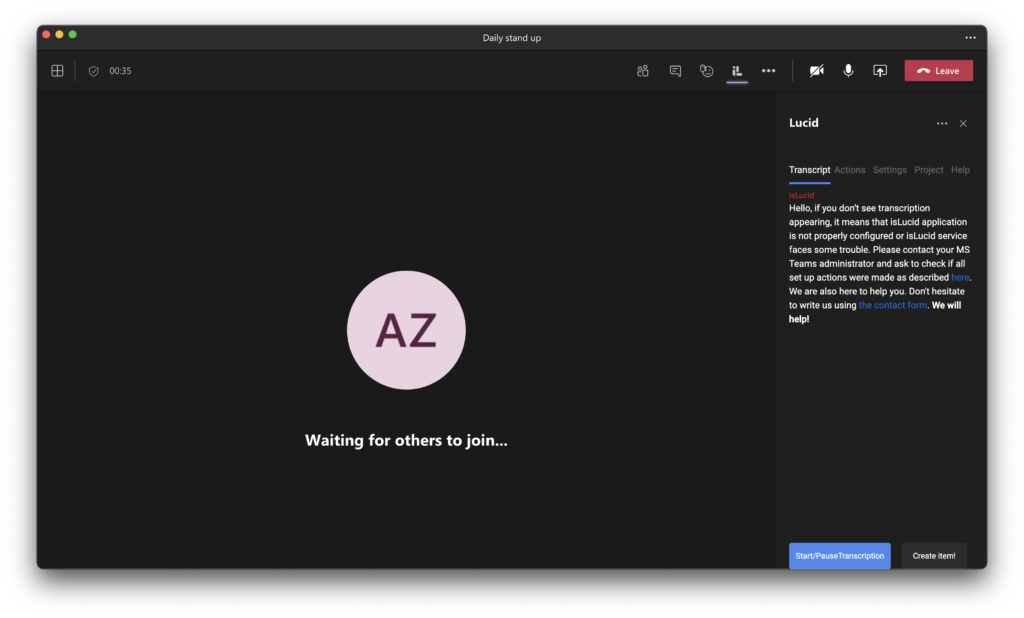
Find the settings
Navigate to the settings tab
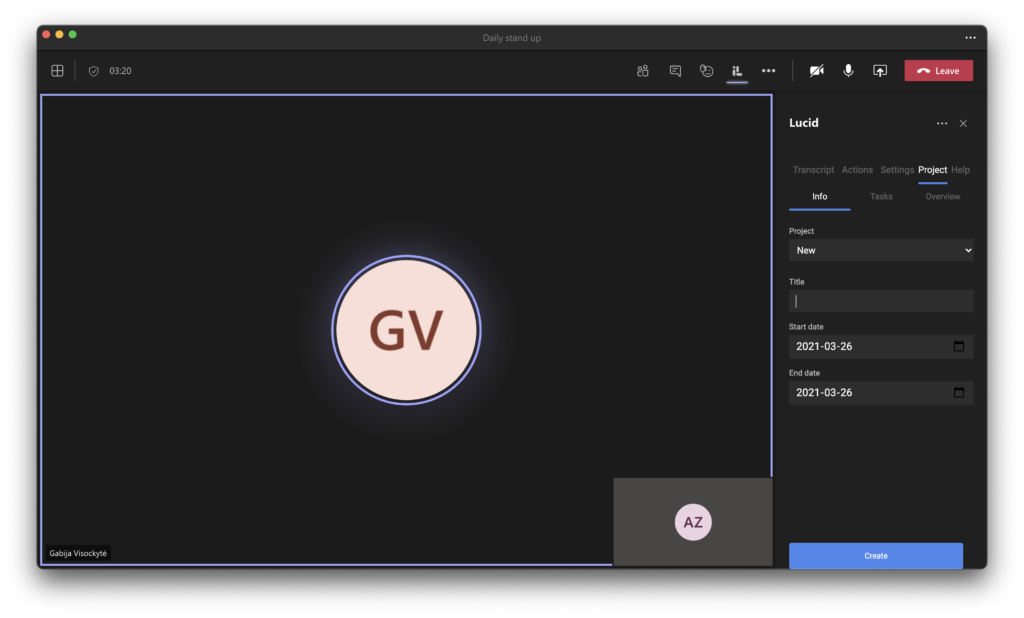
Update the title
Edit the meeting title value and hit save.
This change will be visible only for the meeting minutes document generated. This document can be generated once the meeting is finished.
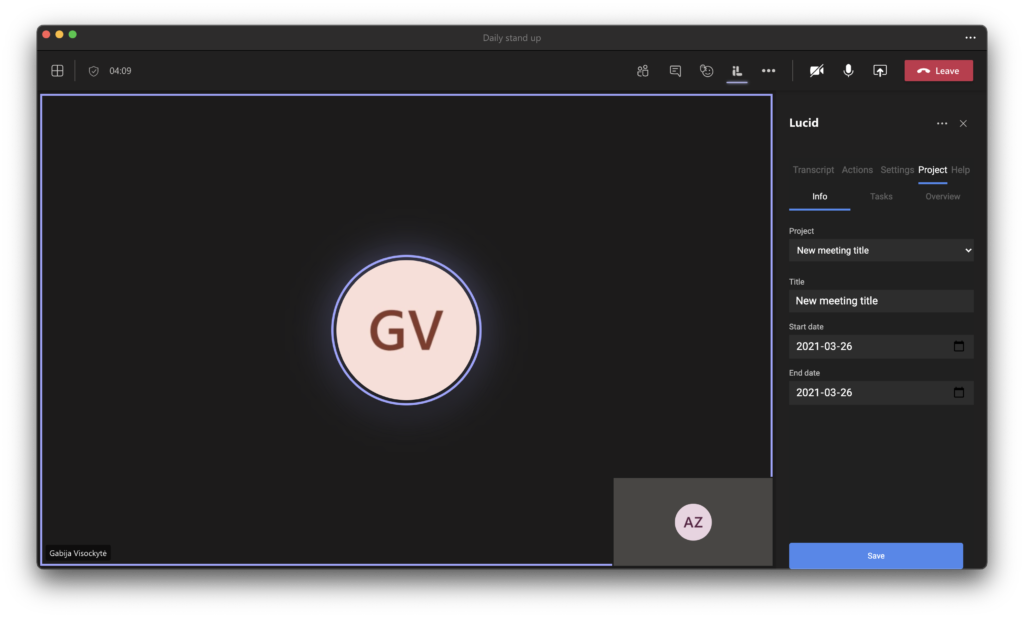

Still have open questions? Ask away!


