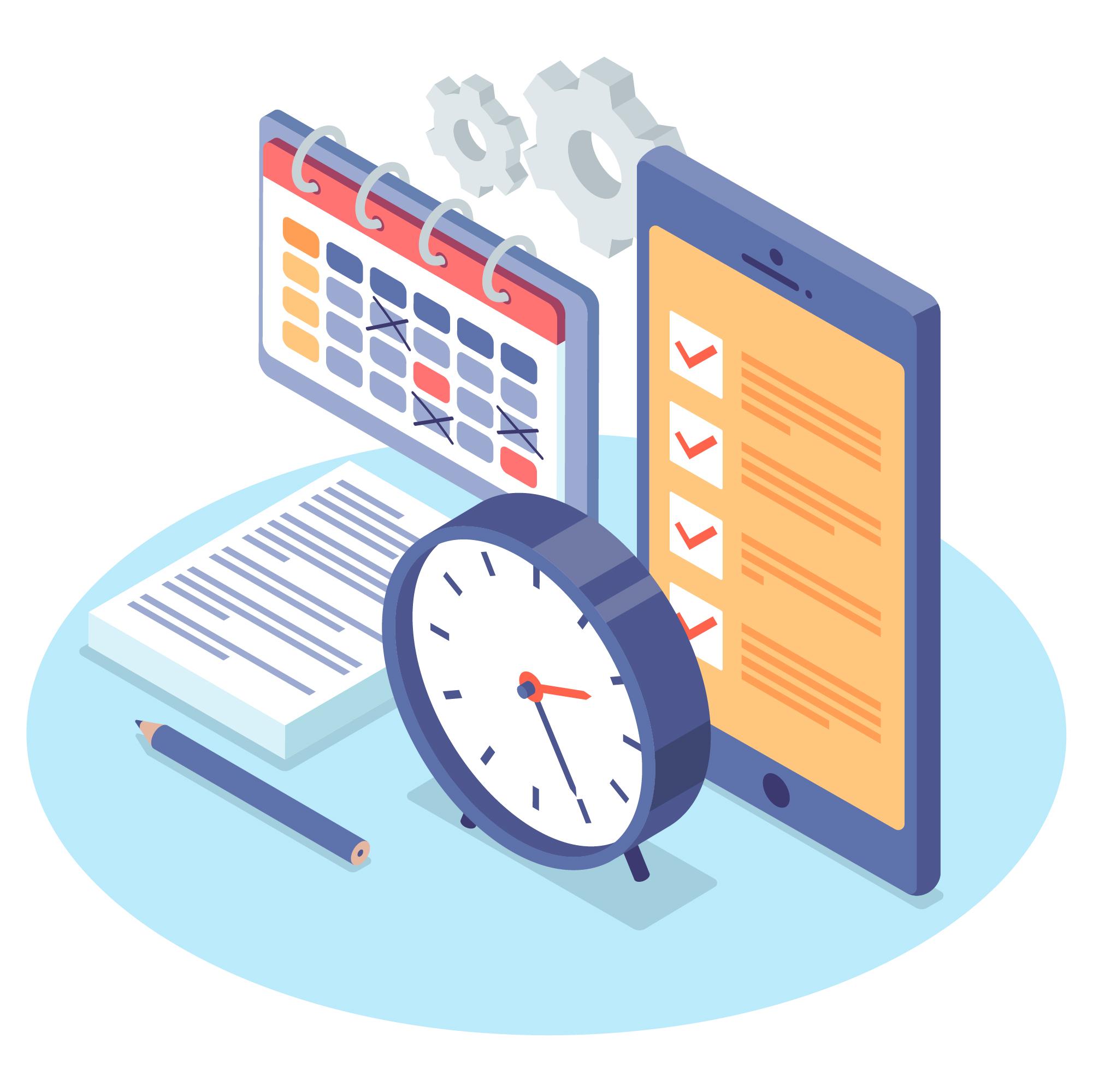Share:
Meetings are an integral part of the business world, and keeping track of what was discussed and decided during meetings is crucial for the smooth functioning of any organization. Meeting notes and meeting minutes are two common methods of capturing the key points of a meeting, but there are some key differences between the two. According to a survey by the International Association of Administrative Professionals, 81% of companies use meeting minutes to document their meetings, while only 58% use meeting notes. In this article, we will explore the differences between meeting notes and meeting minutes, discuss the benefits of each, and provide tips on how to take effective meeting notes and minutes.
What are meeting notes?
Meeting notes are a written record of the key points discussed during a meeting. They are typically taken by the person responsible for organizing the meeting and are used to help the writer remember what was discussed during the meeting. Meeting notes are generally more detailed and comprehensive than meeting minutes, and are not typically shared with others. They are often used as a reference for the writer to refer back to when preparing meeting minutes or when following up on action items. Taking meeting notes can be useful in helping to clarify the purpose and goals of the meeting, as well as providing a record of what was discussed and agreed upon. They can include quotes or specific details from the meeting, but they should not include personal opinions or interpretations. Meeting notes are typically not as formal as meeting minutes and do not need to be reviewed or approved by the attendees.
Benefits
Improved memory: Taking notes can help you remember what was discussed during the meeting, which can be particularly useful if you are in a meeting with a large number of people or if the meeting covers a lot of information.
Enhanced clarity: By writing down the key points discussed during the meeting, you can better understand the purpose and goals of the meeting and clarify any questions or concerns you may have.
Improved productivity: By having a written record of what was discussed and agreed upon during the meeting, you can more easily follow up on action items and track progress.
Enhanced communication: Note-taking can be useful for communicating the key points of the meeting to others who were not present, helping to ensure that everyone is on the same page.
Better decision-making: By having a written record of the discussions and decisions made during the meeting, you can refer back to your meeting notes when making future decisions.
Tips
Take notes as the meeting is happening: This will help you capture the key points while they are still fresh in your mind.
Use bullet points: This will help note-taker to organise notes and make them easier to read.
Include quotes or specific details from the meeting: This can help to provide context and clarify the key points discussed.
Do not include personal opinions or interpretations: Meeting notes should be a factual record of the discussions and decisions made during the meeting.
Keep them organised: Use headings and subheadings to help organise your notes and make them easier to read. Download the template to keep it organised.
Use meeting agenda: Using your meeting agenda as a template for your meeting notes is a great way to ensure that you capture all of the key points discussed during the meeting and stay organized. It can also help you stay focused during the meeting and make it easier to review your notes afterwards.
Use your notes as a reference: It helps for preparing meeting minutes or following up on action items.
What are meeting minutes?
Meeting minutes are a formal written document of the key points discussed and decisions made during a meeting. They are typically shorthand and more concise than meeting notes, and include the names of attendees, the date and time of the meeting, and a summary of the key points discussed. Meeting minutes are shared with all attendees and are used to inform those who were not present about what happened during the meeting, as well as to keep a record of important decisions that were made. Meeting minutes are often reviewed and approved by the attendees at the beginning of the next meeting to ensure that they accurately reflect the discussions and decisions of the previous meeting.
Benefits
Improved accountability: Meeting minutes provide a record of what was discussed and agreed upon during the meeting, which can help hold people accountable for their actions.
Improved decision-making: Meeting minutes provide a reference point for future decision-making, helping you to refer back to past discussions and agreements.
Enhanced communication: Sharing meeting minutes with all attendees ensures that everyone is informed about what happened during the meeting and can stay up-to-date on the progress of projects and tasks.
Better organisation: Keeping a record of meeting minutes helps to organise and track the progress of projects and tasks, making it easier to stay on track and meet deadlines. Read more about how to take meeting minutes effectively here.
Tips
Use action words: Use words like “agreed,” “decided,” or “approved” to clearly convey what actions were taken during the meeting.
Be accurate and objective: Your minutes should accurately reflect what was said and done during the meeting, without adding your own personal opinions or interpretations.
Keep them brief: Meeting minutes should be a summary of the key points discussed, so try to keep them as concise as possible.
Be informative: Include the names of attendees, the date and time of the meeting, and a summary of the key points discussed.
Review and approve the minutes at the beginning of the next meeting: This will ensure that the minutes accurately reflect the discussions and decisions of the previous meeting.
Distribute the minutes to all team members: This will ensure that everyone is informed about what happened during the meeting and can stay up-to-date on the progress of projects and tasks.
Take notes and create meeting minutes with isLucid!
isLucid is an online meeting information management software. It allows call participants to create meeting minutes and tasks in real-time from transcription. Information is captured precise as it was said, so there is no space for interpretation. It works with major video conferencing platform and serves as a single place for safely storing all meeting transcripts. Generated meeting minutes files can be easily shared with those who were absent. With isLucid teams are always kept aligned, no details or tasks are missed and 25% of time spent in meeting are saved.
Download isLucid to MS Teams and have your meetings more productive.
Book a demo call and see isLucid in action.