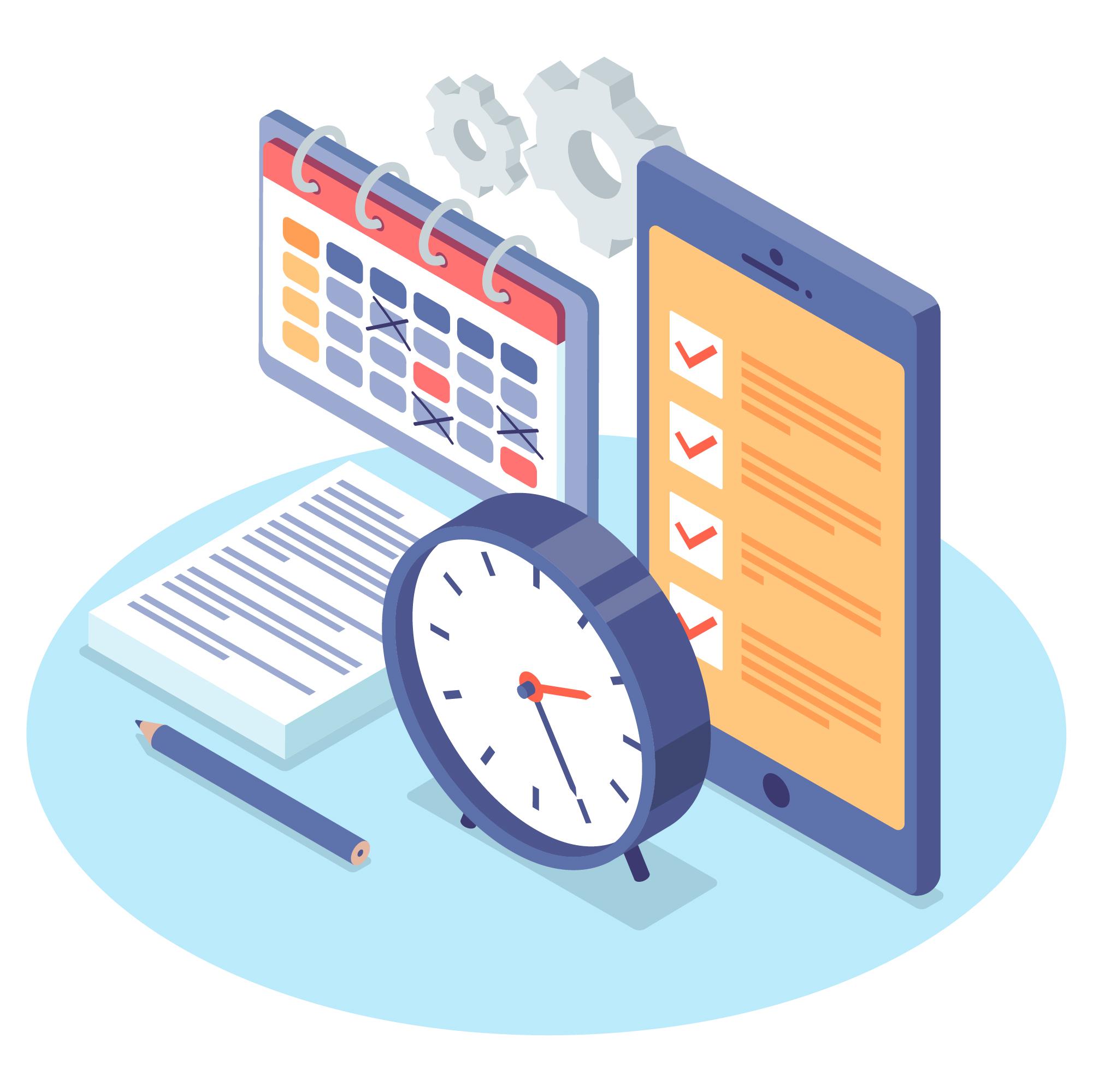Share:
What is task management software?
Task management software is a type of computer program designed to help people organize and manage their tasks more efficiently. It allows users to easily create, track, and manage tasks related to a variety of projects. It can help users prioritize tasks, set deadlines, assign resources, and monitor progress. Additionally, project management software can be used to collaborate with others on projects, allowing for better communication and increased productivity. Task management software is an invaluable tool that helps people stay organized and on top of their commitments in the workplace or at home. It can help them gain visibility into the status of their projects, and track tasks, enabling them to make adjustments as needed. In short, task management software is an effective tool for anyone who needs help staying organized and on track with their commitments.
Benefits of using task management software
Task management software is a great tool for businesses and individuals to stay organized. It can help you plan projects, track deadlines, a,ssign tasks to team members and more.
- Time management. You can save time and energy by eliminating the need to manually organize all of your tasks.
- Improve communication. It allows everyone to have a clear understanding of their responsibilities and when they are expected to complete them.
- Easier to prioritize tasks. Task management software makes it easier to prioritize tasks so that the most important ones get done first.
- Better understanding of your workflow. Task management software helps you gain a better understanding of your workflow by providing real-time data on progress, helping you make decisions quickly
Best task management software for multiple projects and teams
Asana. One of the greatest project management choices available is Asana, which offers a variety of perspectives that can be customized for each team member.
Since Asana is a cloud-based application, you may use it on any device with an internet connection. It has mobile apps for iOS and Android devices in addition to being accessible as a web app. You can begin assigning tasks to team members and setting deadlines once your projects are in Asana. Users can also divide projects into smaller components by creating subtasks and to-do lists. Team members can leave queries or updates in the comments section of tasks. The free version of Asana has all of these features.
For larger teams, Asana also provides a few capabilities in its premium versions. For instance, you can add custom fields to monitor particular project data (e.g., create a field for the amount of money a project is budgeted for). Additionally, you can create dependencies between tasks, preventing one activity from being finished before another. These functions can support project management and guarantee that everyone is focusing on the appropriate duties.
MS Planner. MS Planner is a tool for team collaboration that allows users to create project plans and assign tasks to team members, making it easy to stay on track and keep everyone in the loop. With MS Planner, you can easily organize projects and collaborate with others. The isLucid integration allows users to quickly view important project information in one place, such as task statuses, deadlines, and more. This makes it easier for teams to collaborate efficiently and reach their goals effectively.
Best task management software for personal task management
Click-up. Click-Up is a popular task management software that is used to help individuals and teams keep track of their tasks, prioritize them, and stay organized. It allows users to create tasks, assign them to team members, set deadlines, and track progress. With its intuitive user interface, Click-Up makes it easy for users to manage their personal tasks as well as shared tasks within their team. It also provides features such as task reminders and notifications so that users can stay on top of tasks even when they are away from their desk. Whether you’re managing a complex project or just trying to keep your personal life on track, Click-Up is the perfect tool for task management.
Google Tasks. Google Tasks is a task management system used by millions of people around the world. It is great for personal task management due to its easy-to-use interface, allowing users to quickly and easily create tasks, set deadlines, and organize them in lists. With Google Tasks, you can easily sync your tasks with other Google products like Gmail or Calendar so that you can stay on top of all your work. It also has a management app to improve work there ever you go. Additionally, it allows users to collaborate with others on projects and tasks, making it ideal for teams who need to manage their own workloads. Google Tasks also includes helpful features like reminders and notifications so that project managers never miss a deadline or forget an important task. Overall, Google Tasks is an excellent tool for managing personal tasks, as well as collaborating with others in order to stay organized and productive.
Best overall task management software to use in 2023
Monday. It is a web-based workspace that can be customized for different teams, processes, and use cases. Users from throughout the enterprise have access to a single workspace thanks to the highly visual project management application. Management of any form of job is made easier through automation, notifications, and team participation.
Users can change views and dashboards to ensure they have the necessary data to make informed decisions. In addition to many premium options for teams with various work requirements, Monday.com offers a free plan for up to two seats. It features custom fields, infinite boards, interactive documents, and ready-to-use templates. Along with mobile apps, file management, project portfolio management, email integration, calendar synchronization, analytics, and reporting are all offered by the software.
Jira . Jira is a popular issue tracking software used by many IT teams and developers. It is highly flexible and scalable, making it the perfect option for businesses of any size. With features like isLucid, project tracking, workflow automation and custom fields, Jira allows developers to quickly deliver high quality applications with greater functionality. Jira also offers integration with Microsoft Teams. With Jira integrated into Teams, team members can create tasks, assign them to their colleagues and set deadlines. They can also keep track of the progress of each task by creating dashboards that show who is working on what, who is stuck and when a task will be completed. Additionally, they can communicate directly with team members through Microsoft Teams chat and even post comments on tasks so that everyone knows what’s going on.
Best task management tool for a visual representation of tasks
Airtable. Airtable is a task management software that allows users to easily manage their workloads. It offers a visual task representation which makes it easier to understand the tasks and their status. The software is highly customizable, allowing users to create views for specific tasks or projects, set reminders, and collaborate with others. With Airtable’s intuitive drag-and-drop system, users can quickly organize and customize their workspace as they need, making it easy to stay organized and on top of deadlines. Its cloud-based system allows users access on any device and provides real-time updates so that everyone stays up-to-date on the progress of each task. All in all, Airtable is an ideal task management tool for those looking for a visual way to represent their tasks and keep track of them easily.
Best project management software for small teams and projects
Wiseteam. Wiseteam is an innovative task management software designed for small teams. It helps teams effectively manage tasks, collaborate on projects and work together more efficiently. With Wiseteam, you can easily create tasks and assign them to the right people in the team. The software also allows you to track progress in real-time so you can stay on top of what needs to be done. Furthermore, it provides helpful notifications that ensure that nothing falls through the cracks; all members are kept up-to-date with what’s going on. In addition, Wiseteam has powerful features such as project templates, Kanban boards and Gantt charts which enable teams to plan their projects effectively and stay organized. Wiseteam is a great tool for small teams who want to maximize their productivity and efficiency.
Meeting information management and tasks capturing
isLucid. Meeting information management software that connects both – meetings and tasks management. isLucid transcribes conversation in real-time during Microsoft Teams call and enables call participants to create meeting minutes and tasks. It is being transferred to your preferred project management software or CRM right away from the transcription. All meetings are being safely stored into a single place to keep your records. It can be accessed anytime and you can download generated meeting minutes file or share it with those who were absent. You can get isLucid directly from Microsoft Teams.
Pairing isLucid and any of the project management software can bring significantly better results for your daily work and productivity.