Share:
Effective time management is an important skill for busy professionals to have, as it can help reduce stress, increase productivity, and achieve professional goals. Here are a few strategies that can help you manage your time more effectively:
Use a single calendar
Using a single calendar for all appointments, meetings, and tasks can be a very effective way to stay organized and avoid scheduling conflicts. By keeping everything in one place, people can easily see what they have planned for the day, week, or month, and can quickly reschedule or cancel items as needed. In addition, using a single calendar can help you collaborate more effectively with others. Many calendar applications allow to share calendar with others, so you can see when you are both available for a meeting or call. This can help you avoid scheduling conflicts and find a time that works for everyone. Learn how to merge Google Calendar and Outlook here.
Remove frictions
Important aspect of having a great sales or customer success meeting is to be customer-centric and remove any friction, and it starts with the calendar invite. Having unique calendar-booking links for different roles and purposes can be a very effective way to streamline the booking process and improve the customer experience. By providing separate links for demos, customer support, and customer success, you can make it easier for customers to schedule the type of meeting that they need, and ensure that they are connected with the right person for their specific needs. It is important to make it clear what the purpose of the meeting is. Provide a brief description of the meeting in the calendar invite, so that customers know what to expect and can prepare accordingly. Also, provide options for meeting times and locations. This can help to accommodate different time zones and preferences, and make it more convenient for customers to attend the meeting. Don’t forget to include any necessary details or resources in the invite. This might include a link to a video conference platform, a list of discussion points, or any other information that will be useful for the meeting. Follow up with a confirmation email or message. This can help ensure that the meeting is on the customer’s calendar and that they have all the information they need to attend.
Leave some space in schedule
Planning your calendar ahead of time can be a very effective way to stay organized and ensure that you have time for all of your important tasks and commitments. However, it’s also important to be flexible and leave some space in your schedule for ad hoc meetings or last-minute tasks that may come up. To ensure flexibility, prioritize tasks. Identify the most important tasks on your to-do list and schedule them first. This will help you ensure that you are making progress on the things that matter most. Be open to rescheduling. If an ad hoc meeting or last-minute task comes up, be open to rescheduling other items on your calendar to make room for it.
Use scheduling techniques
Time blocking. It involves dividing your day into blocks of time and assigning specific tasks or activities to each block. This can help you stay focused and avoid distractions, as you are only working on one task at a time.
Task batching involves grouping similar tasks together and completing them in a single block of time. This can be an efficient way to work, as it allows you to focus on similar tasks and avoid the mental fatigue that can come from switching between different types of tasks.
Day theming is assigning specific days to different types of tasks or activities. For example, you might theme Mondays for sales and marketing tasks, Tuesdays for customer conversations, and so on. This can be a useful way to stay organized and prioritize tasks.
Time boxing involves setting a specific amount of time for a specific task. For example, you might set aside two hours in the morning for deep work, or dedicate 30 minutes to answering emails. This can help you stay focused and avoid getting bogged down in tasks that take longer than expected.
Optimize meetings duration
Optimizing the duration of meetings can be an effective way to increase your productivity and make better use of your time. To do so, set a clear agenda and purpose for the meeting. This will help you stay focused and ensure that the meeting is productive. Invite only the necessary attendees. Don’t invite people to the meeting unless they absolutely need to be there. This will help keep the meeting smaller and more focused. Start and end on time. Respect the time of others by starting and ending meetings on time. This will help ensure that the meeting is efficient and that everyone has time to attend to other tasks. Set a timer for the length of the meeting, and make sure to stay on track and stay within the allotted time. Consider using a meeting tool that has time management features. Some tools have features like virtual hand-raising and time limits that can help you stay on track and optimize the duration of the meeting.
Use meeting lifecycle assistant
Using a meeting lifecycle assistant can be an effective way to improve productivity before, during, and after meetings. A meeting lifecycle assistant is a tool that helps you manage the entire process of scheduling and conducting a meeting, from start to finish. It automates the scheduling process by scheduling and confirming meetings, sending reminders, and handling rescheduling or cancellations. This can save you time and reduce the risk of scheduling conflicts. Lifecycle assistant is providing an easy-to-use interface for managing meetings. A good one will have a clear and intuitive interface that makes it easy to manage your meetings, view your schedule, and see who is attending. Some meeting lifecycle assistants have features like virtual hand-raising, time limits, and agenda templates that can help you run more efficient and productive meetings. A meeting lifecycle assistant can help you track action items and follow-up tasks after the meeting, ensuring that nothing falls through the cracks.
Use isLucid
isLucid is a meeting management tool that is designed to increase productivity during online video conferences. By adding isLucid to your Teams Calendar when scheduling a meeting, you can access the tool’s features and functionality directly from within Teams. isLucid will automatically start transcribing an online call as it happens, and also allow you to create meeting minutes and share bookmarks with others in your organization. This can be a useful tool for reducing the time and effort required to review meetings, taking manual notes as well as for making meetings more accessible to those who may not have been able to attend in person. Optimizing meeting duration is important to have productive meetings therefore with isLucid you can set the meeting duration and be sure to be time. Here is how you can add isLucid directly to your Teams Calendar: 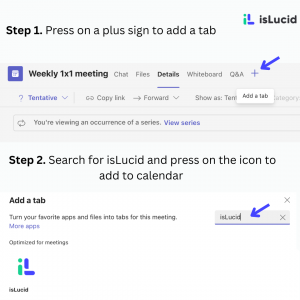
Interested? Add isLucid to MS Teams with free trial possibility.
Book a demo call with us and see isLucid in action.

