Share:
Native Microsoft Transcription
In 2021, Microsoft Teams came out with live transcription for English meetings. This new feature meant that meetings would now have a written record of the speech, caught in real-time and saved after the meeting. Microsoft Teams has worked a considerable amount to create this native live transcription that would suit enterprises. Native Microsoft Teams transcription recognizes specific jargon and improves accuracy for each transcript by using meeting participants’ names, any attachments, and meeting invitations. This transcription can even come in handy when using isLucid meeting management tool which can import the whole transcript and give space for further management.
Import Your Transcription to isLucid Meetings History
isLucid has just released a new feature for Microsoft Teams meetings. You can now import Teams native transcription to the isLucid Meeting history. Just start regular transcription if you forget to add isLucid before or during the meeting. After the meeting, it will automatically be saved to your isLucid meeting history. The first time you will press Import Native Transcripts and from then all transcripts will automatically appear in the history. The benefit of this isLucid feature is that you can manage all your meeting information in one place. The transcript is searchable, doesn’t get lost and everything is automatically saved. You can create and edit tasks and meeting minutes. isLucid allows transferring each task to a Project Management Software, CRM, or ATS. If you want to send the meeting file to your colleagues, you can just download the generated meeting minutes file and share it with anyone you want. Essentially, you get two options of transcription for online meetings with all features of isLucid such as creating tasks and sharing meeting summary files. In addition, you will be able to pick a more flexible isLucid software plan which will allow you to use it for post-meeting information management without real-time transcription.
What is A Meeting History and Why It’s Important to Manage It?
A meeting history is an integral part of executing meetings and managing information from them. It’s beneficial because it makes sure your transcription is useful. A meeting history helps create real value from the transcription and makes it actionable. With isLucid, you make it actionable by creating tasks, highlighting bookmarks, and generating meeting minutes. Meeting history documents everything which helps prepare better for future meetings and takes all information from those that happened.
Some people prefer managing their meeting transcription in real-time. That means that they create all tasks and meeting minutes during the meeting, so they do not have to do it later. This function is available only with isLucid transcription. However, there are people who manage their meeting information only later so for them native transcription version is better.
How To Start And Import Native Transcription
Step 1: Start a Microsoft Teams meeting, unmute yourself, and after pressing on the three dots find Start Transcription.
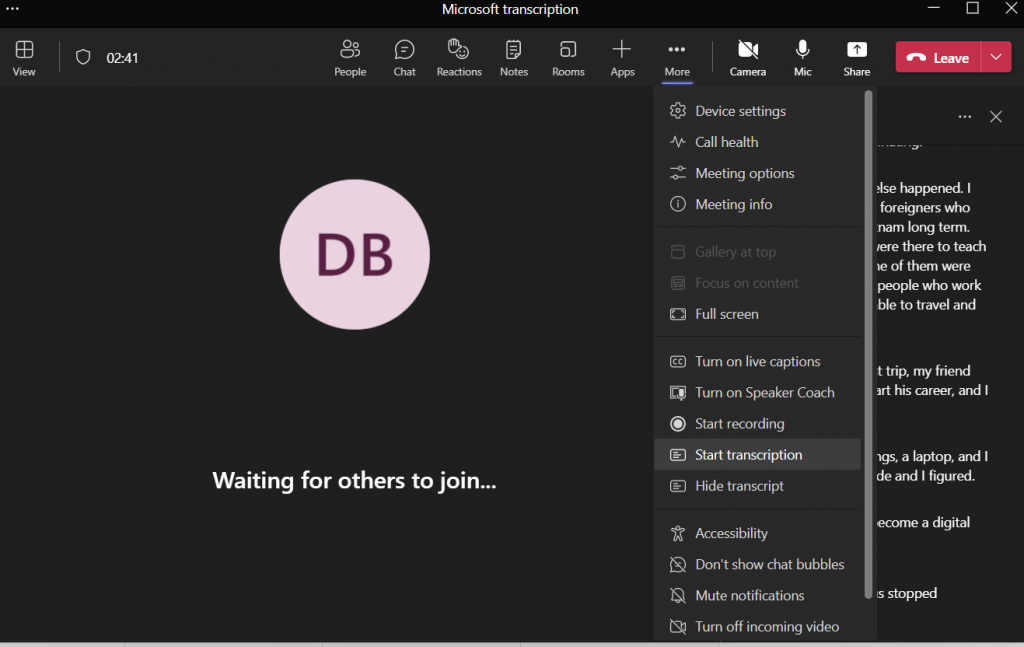
Step 2: After stopping the transcription and finishing the meeting, go to isLucid to the Meeting History section. There you will find a button Import Native Transcripts on the top left. When you press it, your transcription will appear there in a few minutes.
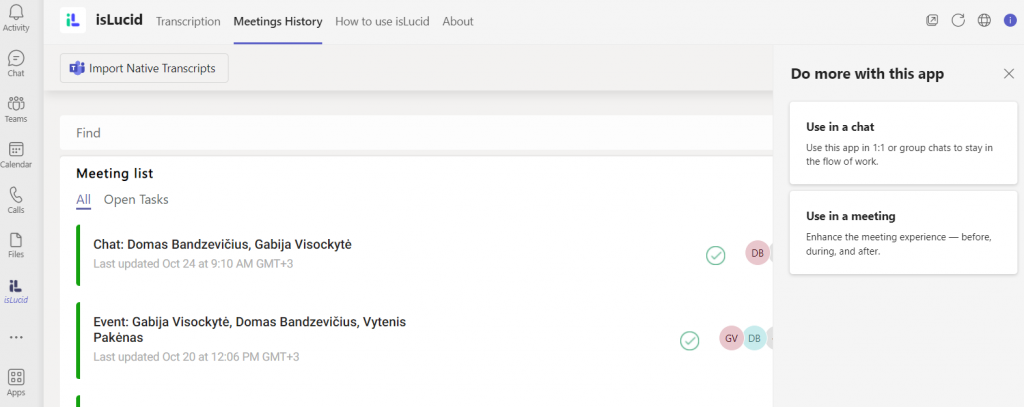
Why Use Native Transcription with isLucid?
With isLucid, you have two options for transcription: the primary feature of real-time transcription and native transcription. The software helps you manage all meeting information of native transcription. Create and edit tasks, connect them to project management or CRM software, and create meeting minutes files. Choose the flexible plan (coming soon) and get all the benefits of isLucid for post-meeting information management.
isLucid Summary
isLucid is an AI-controlled digital meeting assistant. It transcribes your Microsoft Teams in real-time and captures all important information. You can create tasks, use voice commands for details and generate meeting minutes. Every task integrates with project management software such as MS Planner, Atlassian Jira, and +3000 apps through Zapier. After the meeting, access meeting information, edit and create tasks and meeting minutes. isLucid saves you time and helps you have more productive meetings.
If you are interested in isLucid digital meeting assistant, get it for MS Teams and try for free: isLucid Download Page
You can also book a demo and get a walkthrough: Book a Demo

