Share:
Meetings are a vital aspect of any organisation and are often used to make important decisions and take action on various issues. However, many meetings can be unproductive, with time spent discussing irrelevant topics, and no clear outcomes. One solution to this problem is to have an agenda for the meeting, which can help ensure that all important topics are covered and that the meeting stays on track. But, having an agenda alone is not enough, as research shows that over 67% of meeting attendees say they forget what was discussed and decided upon after the meeting. One way to improve the efficiency of meetings is to link the agenda items to a transcript of the discussion. This will help attendees to easily refer back to specific points that were made during the meeting and decisions that were made, helping to make the meeting more productive, and the outcomes more transparent.
Why having meeting agenda is important?
Having an agenda for a meeting can help ensure that all important topics are covered and that the meeting stays on track. An agenda can help to prioritise and organise the discussion, preventing time wastage on unimportant topics. Additionally, it also helps attendees to come prepared and focused on the topics to be discussed, which leads to better participation and engagement in the meeting. By following agenda, it is easier to take meeting notes and create meeting minutes. Having meeting agenda’s template helps to standardise the format and layout, making it easier to read and understand. A study by Harvard Business Review shows that meetings that follow an agenda are more than 30% more productive than meetings without an agenda.
One way to improve the efficiency of meetings is to link the agenda items to a transcript of the discussion. This way, attendees can easily refer back to specific points that were made during the meeting, and any action items or decisions that were made can be clearly tracked. Additionally, having tool that transcribes can be useful for those who were not able to attend, as they can catch up on what was discussed. So, what are the benefits of agenda linking to transcript?
Improved organisation
An agenda can help keep a meeting on track by outlining the topics to be discussed, and linking it to a transcript allows team members to easily refer back to specific points made during the meeting, ensuring that all important information is captured and not forgotten. This can help to prevent the need for follow-up meetings and can make it easier to track progress and make decisions.
Improved accountability
Having agenda linked to a transcript of a meeting can also help with follow-up and task assignments. With a clear record of what was discussed and who was assigned what task, it will be easy to hold people accountable for their commitments. One of the key advantages of having a transcript of a meeting is that it provides a clear record of what was discussed and what actions were agreed upon. This makes it much easier to follow-up on decisions and assignments. For example, if there is a task that was assigned to a specific team member, it will be clear who is responsible and when the task should be completed. Furthermore, by having a transcript of a meeting, it also allows for better tracking of progress and task completion. For example, if a task was assigned in a meeting, you can refer back to the transcript to check if the task has been completed, and if not, why. This allows for better communication and coordination between team members and enables effective follow-up and monitoring of progress.
Useful for compliance requirement
For some industries, there is a legal requirement to keep track of meeting documentation, so the transcript provides a clear and organised record that can be used for compliance.
Better decision-making
Having a transcript of a meeting can make it easier to revisit decisions that were made. This can be especially useful in situations where there are multiple stakeholders involved in a decision, as it allows everyone to refer back to the exact discussion and reasoning behind a decision. It also ensures that everyone is on the same page about the outcomes of the meeting, reducing the chances of misunderstandings or conflicting interpretations. Moreover, by having agenda linking to a transcript of a meeting it’s easier to evaluate the quality of the decision-making process. It allows you to review the discussion and debate and identify the decision-making criteria. This can provide valuable feedback for future meetings, and improve the decision-making process over time.
Enhanced transparency
Having a transcript of a meeting can be helpful for others in the organization who were not able to attend, as it allows them to catch up on what was discussed. For example, having a transcript of a meeting can help keep remote team members informed, who may not have been able to attend the meeting due to time zone differences or other reasons. Furthermore, it also can allow people that are not part of the meeting to provide feedback, they can review the decisions, and suggest alternative solutions or contribute to the decision making process. This leads to a more inclusive culture, and open communication across the organisation.
Meet new feature of isLucid!
Our recent launch of a new feature allows you to create personalized meeting agendas for your video conferences. With this feature, you can see the agenda and topics to be covered during the meeting, as well as allocate specific time for each topic, resulting in more efficient use of time for your company. Additionally, this feature enables you to track progress during the meeting, by keeping track of which topics have been discussed and which have not. To further enhance organisation and accountability, the meeting agenda is linked to a transcription, allowing for easy reference and follow-up after the meeting. See a photo below how it looks.
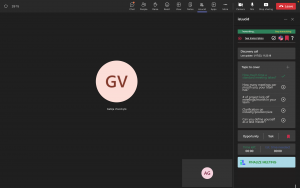
Download isLucid directly to MS Teams with free trial possibility.

