Share:
Where to find the meeting information
Find the meeting information that includes transcripts, meeting minutes, bookmarks, tasks, and other additional information.

Navigate to the isLucid tab
On the left side of Microsoft Teams press on the isLucid icon.
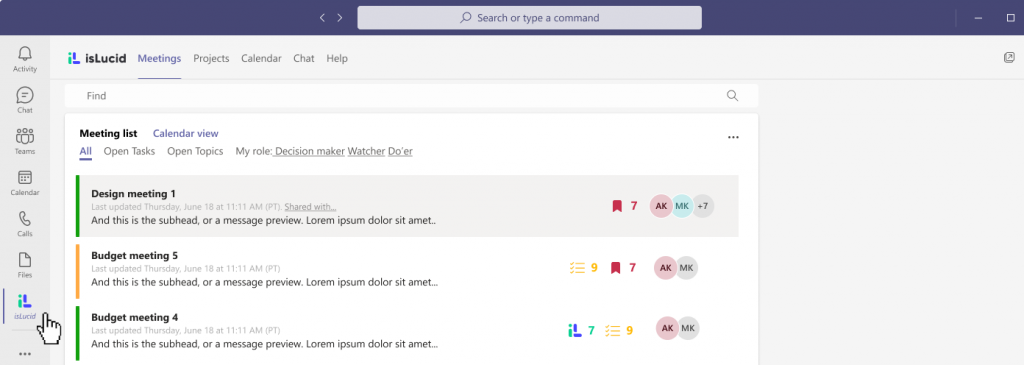
Select the meeting
Select the meeting you would like to inspect, and see its full details.
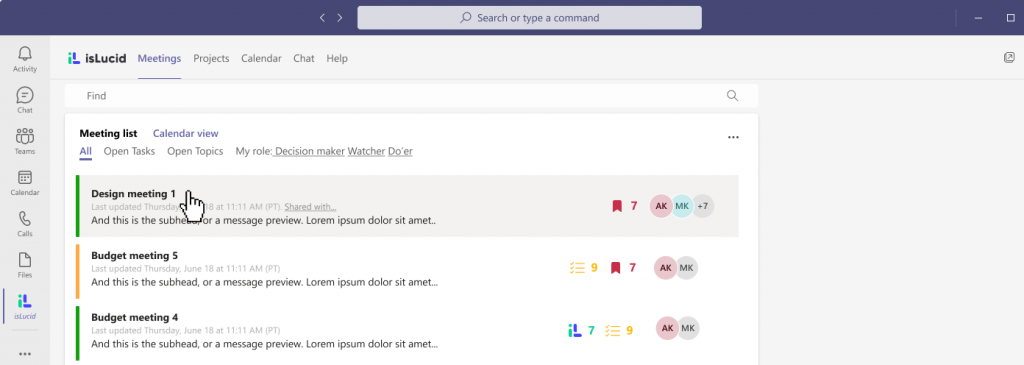
Information screen
In this screen, you can see all information tied to this meeting including bookmarks, tasks, discussion topics, etc.
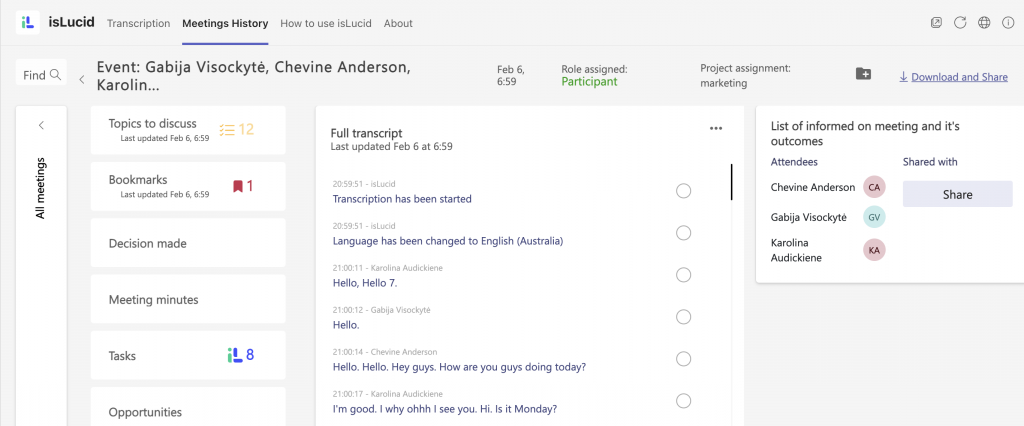

Still have open questions? Ask away!

Get isLucid for MS Teams and try it out for free : isLucid Download Page
Or book a demo to get a walkthrough : Book a demo
