Share:
Changing language

Start your meeting
Once the meeting has started open isLucid application (in the side panel or pinned on the right side)
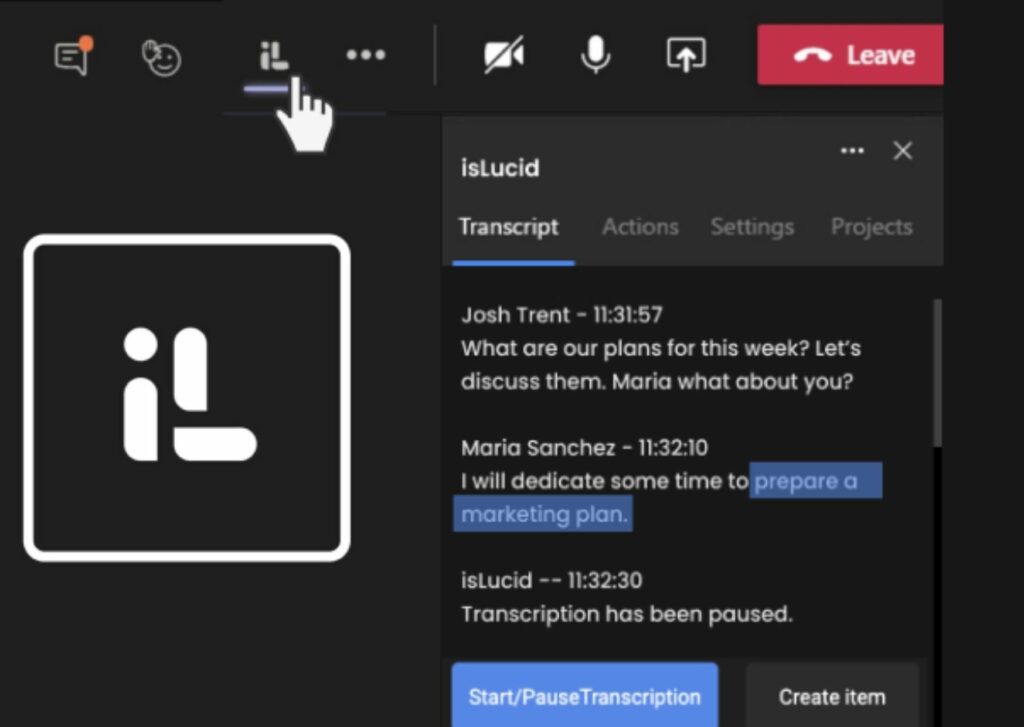
Find the settings tab
Navigate to the settings tab and press “select languages”.
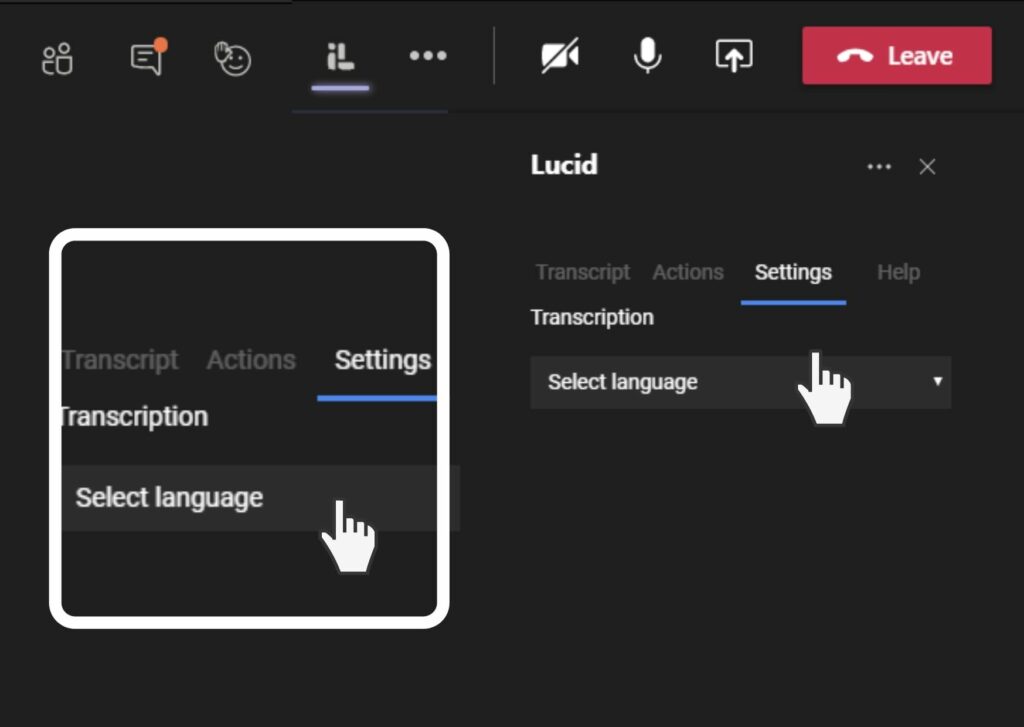
Select the language
Now you are able to select languages such as English, Russian, Spanish, German, Italian, Lithuanian and French.
In the dropdown menu select the required language and hit save. After that the transcription language will change.
Note: The language change will affect all the participants’ transcriptions
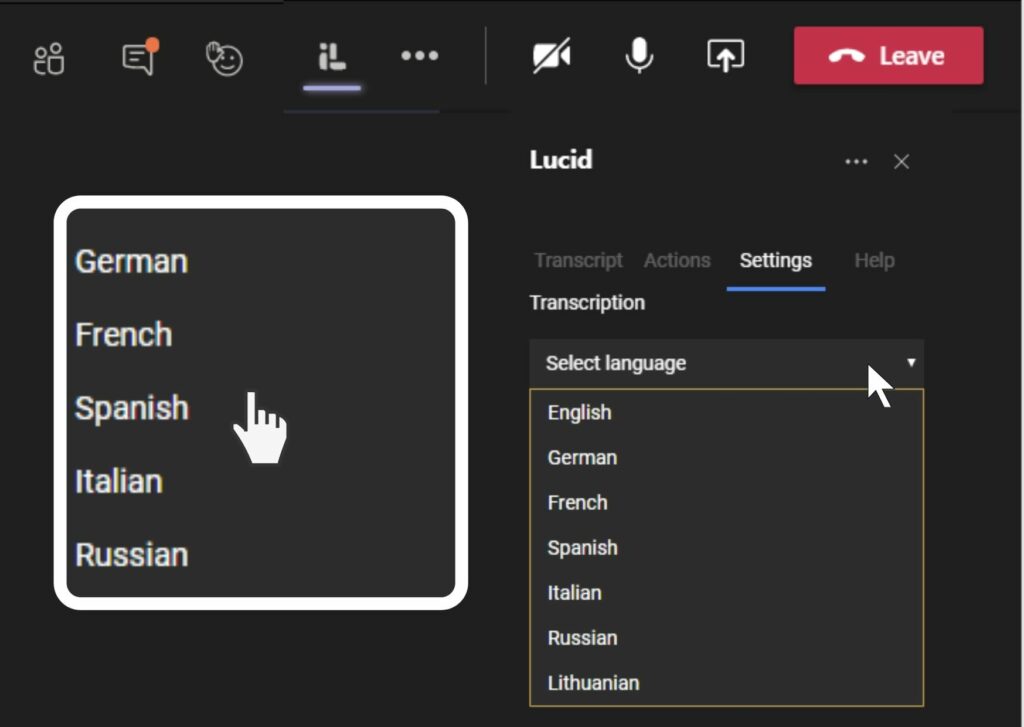

Still have open questions? Ask away!


