Share:
Two ways to add isLucid
There are two ways to add isLucid to an online meeting – by adding it directly to the meeting when you already joined, or by adding it in advance in the calendar event function.

Start/join a call
Join the meeting that was added to your calendar. Click on the three dots and select Add an app.
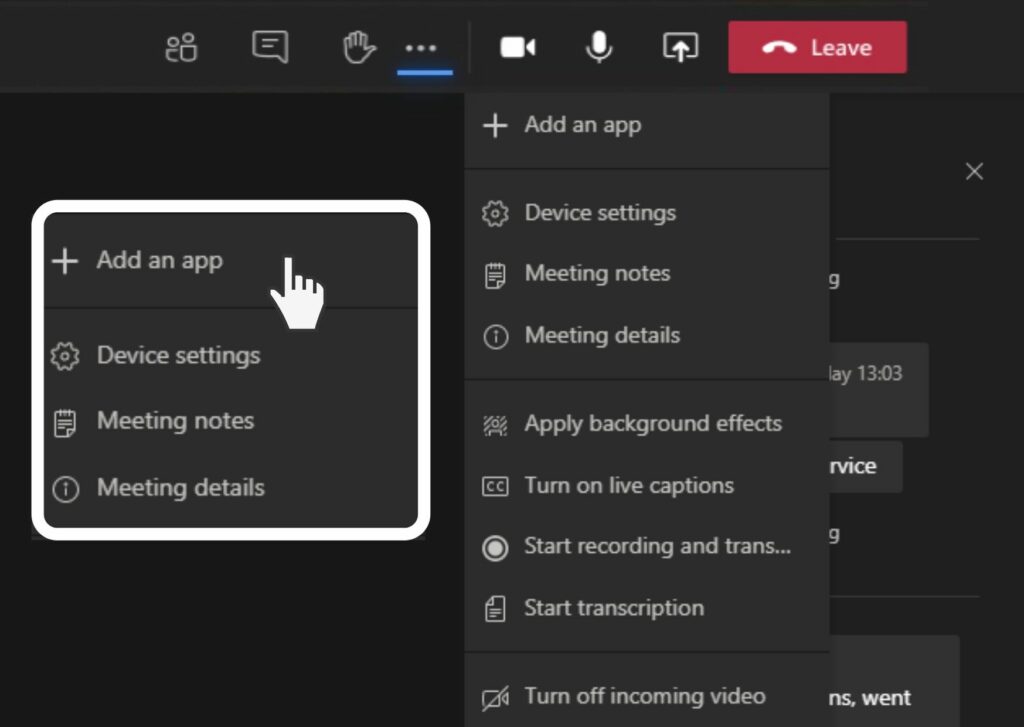
Select the App menu
Push on the icon with the application menu and the list will drop down with applications optimized for meetings. Search for isLucid application.
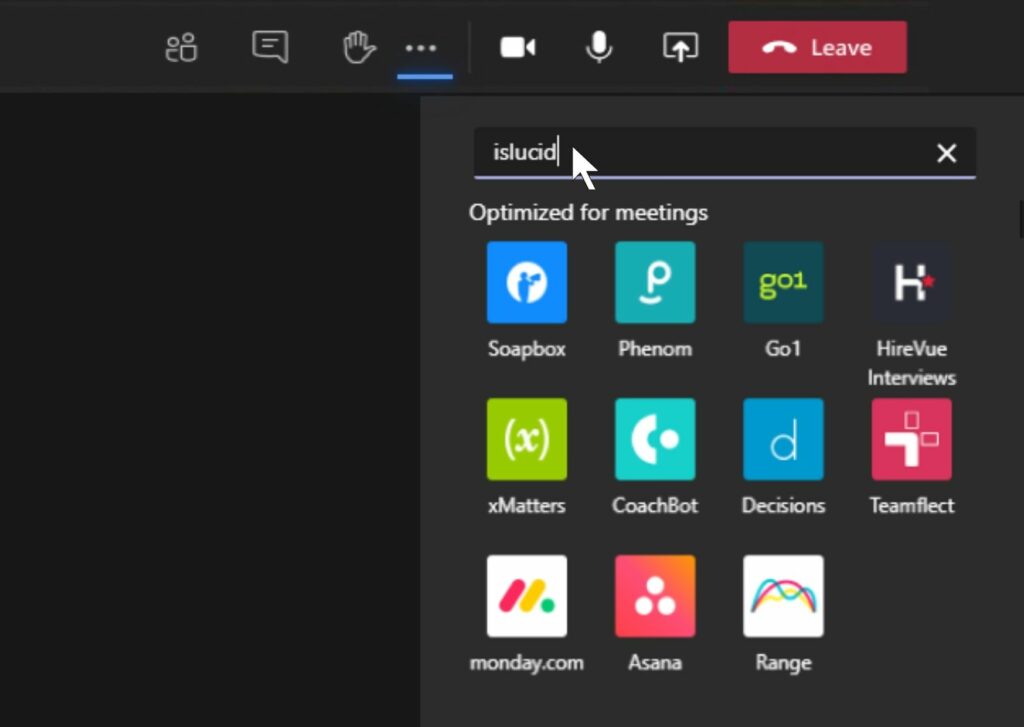
Select isLucid
Now you can begin using isLucid.
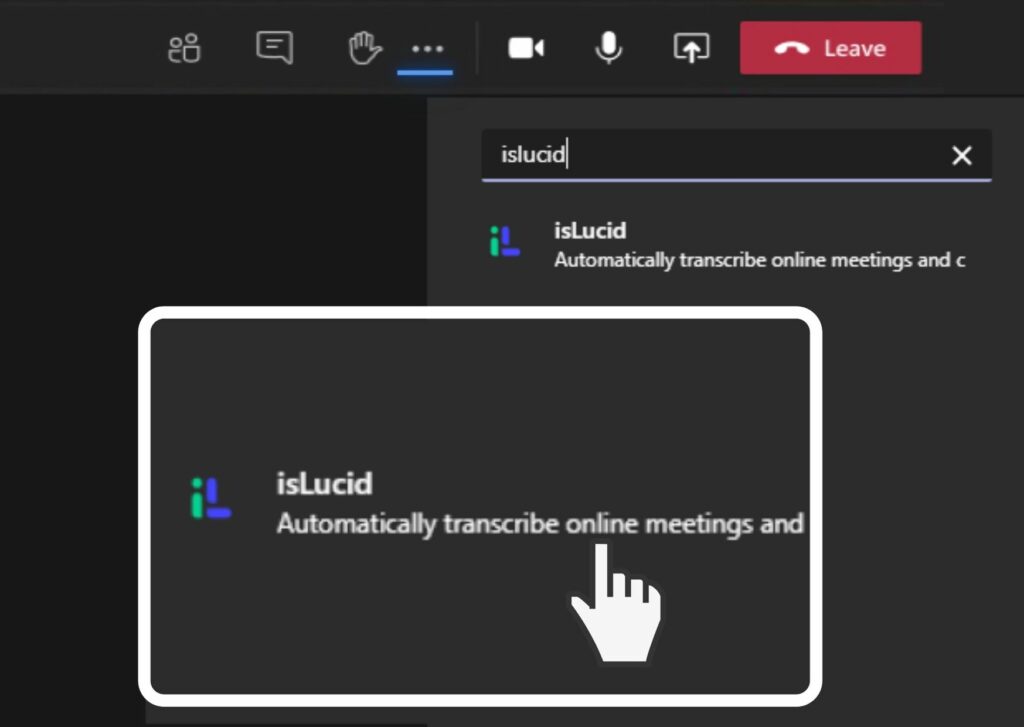
Cannot find this option to add isLucid? If you are on a 1:1 or group chat call, check the other way how to start isLucid here. If this option does not work for you, you need an extended set-up. For that, please contact support at the form below or [email protected]
Adding isLucid when scheduling a meeting
Go to your calendar
Go to your calendar on MS Teams and create a new meeting or select an existing one.
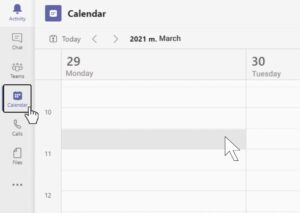
Select a meeting
Choose the event and click edit
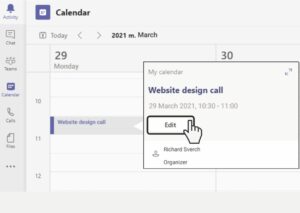
On a new tab
When a new window opens, click on the plus sign (+) at the top
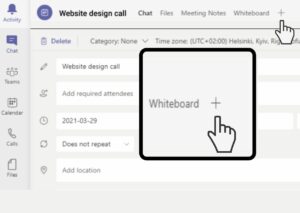
Locate application
Search for isLucid and select it.
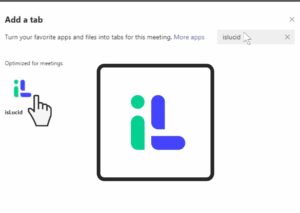
Adding
Click add button
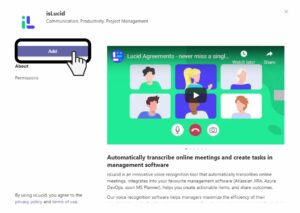
Saving your choice
Click Save. The app will be added to your calendar event, and you will see it during the meeting.
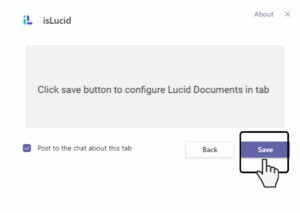

Still have open questions? Ask away!

