Share:
Azure DevOps

If you want to see created tasks within the call (or after it) in AzureDevOps, you need first to provide the right credentials so isLucid could sync tasks created in the Microsoft Teams meeting.
Open isLucid
Join the call, open isLucid application and click Start meeting assistant.
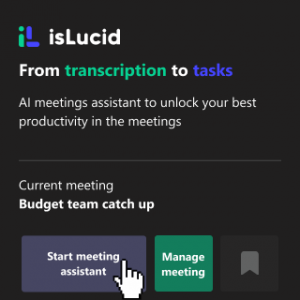
Select Action Item
In the transcription, mark the part of the text where a task was mentioned. If you need a full sentence just click on the three dots on the right. Select Azure DevOps to add a task and edit if needed.
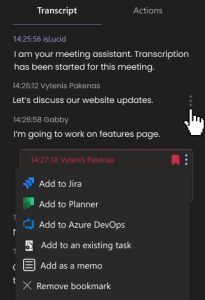
Add to DevOps
Click on the “Add to Azure DevOps” and edit information if needed, select the project and assignee.
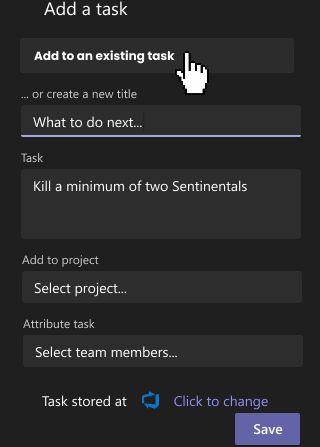
Authenticate Microsoft account
Log in with your Microsoft account to authenticate your information.
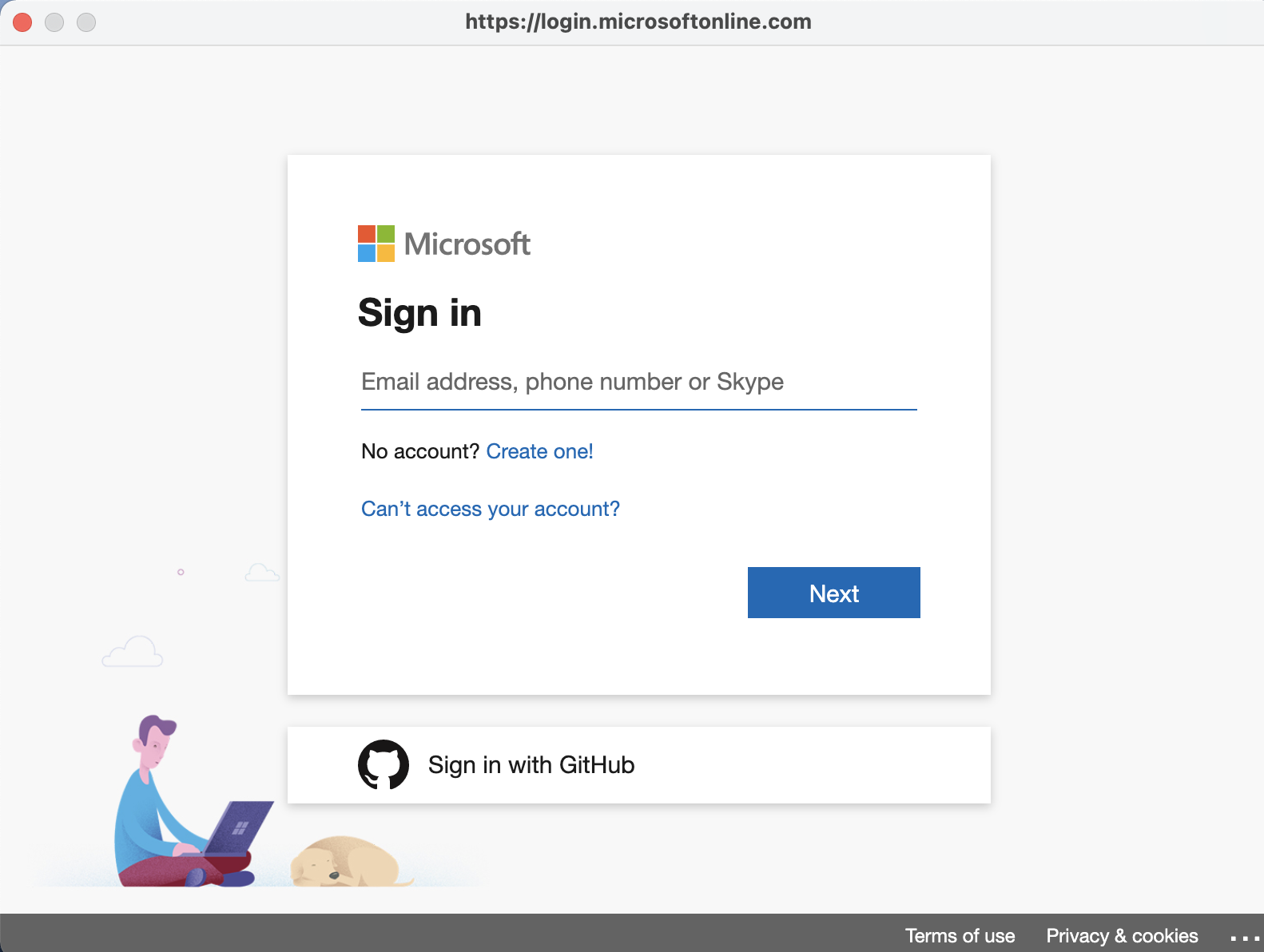
Give Consents
Accept the terms and conditions to enable task creation for Azure DevOps.
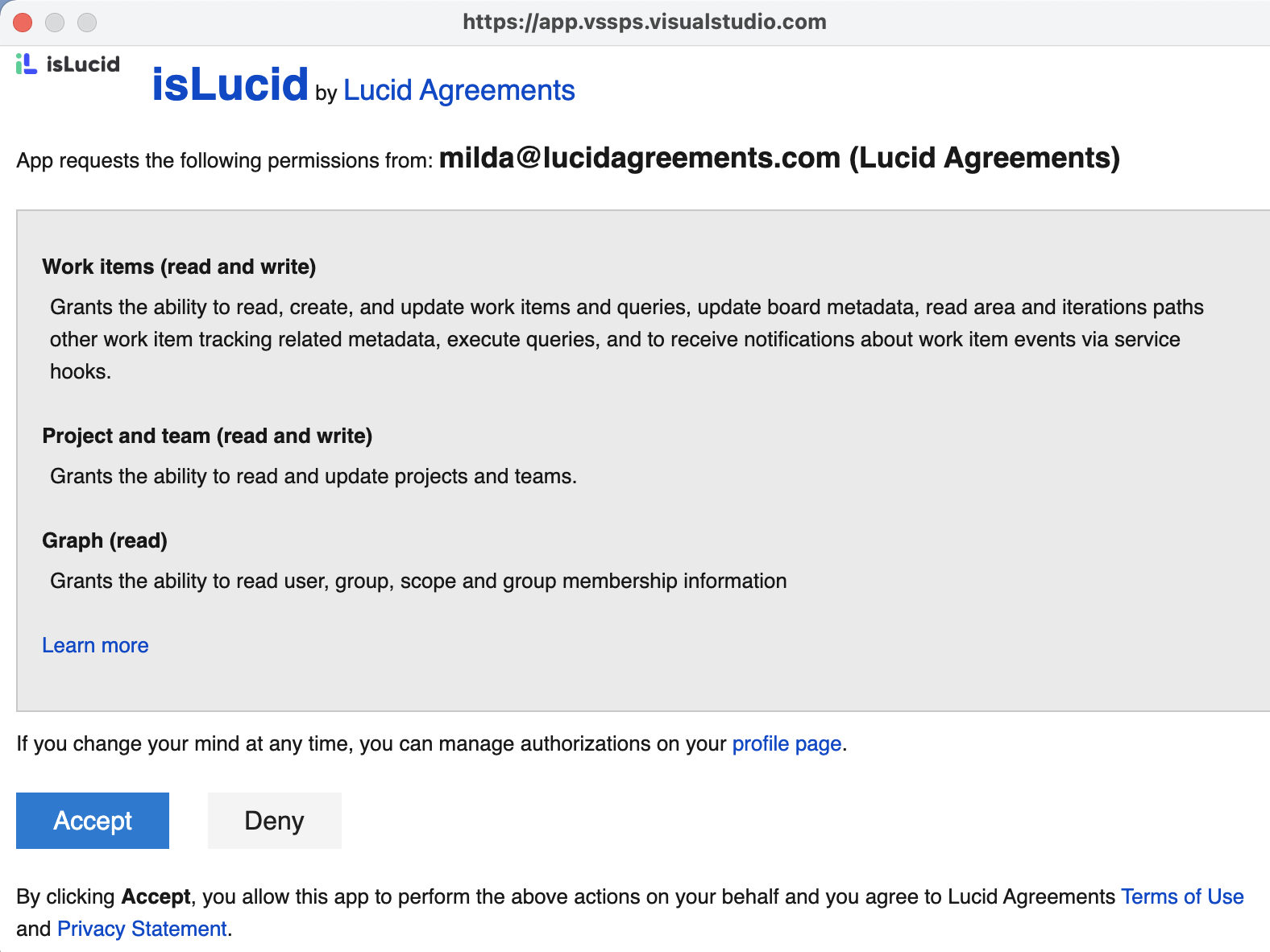

Still have open questions? Ask away!

