Share:
Bookmarks
The AI will pick up your voice saying certain phrases and bookmark information.

Create a note by saying a keyword
A certain phrase like ‘noted’ will command the AI to bookmark just spoken part in the transcription.
For example, to bookmark the phrase in English you should use such keywords like noted, marked down or I got it.
Note: The phrase to trigger the bookmark feature can be said in any of the supported languages. To find the keywords click here.
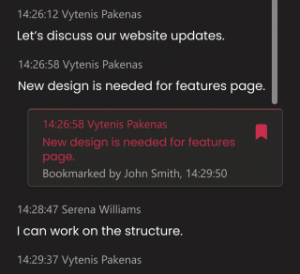
Create an actionable item
You’ll see the notification that the bookmark was created. If you want, you can choose your preferred method of adding the actionable items right away or just have a note for later.
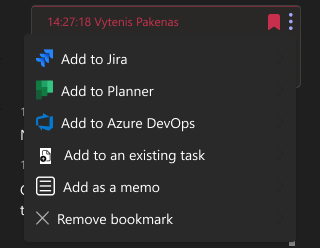
Come back later
After the meeting, you will see all your bookmarks created in the isLucid meetings tab. Open bookmarks mean they haven’t been turned into any actionable item. If you want to solve and close the bookmark, click on the three dots add it to your project management software as a task or add it as a memo.
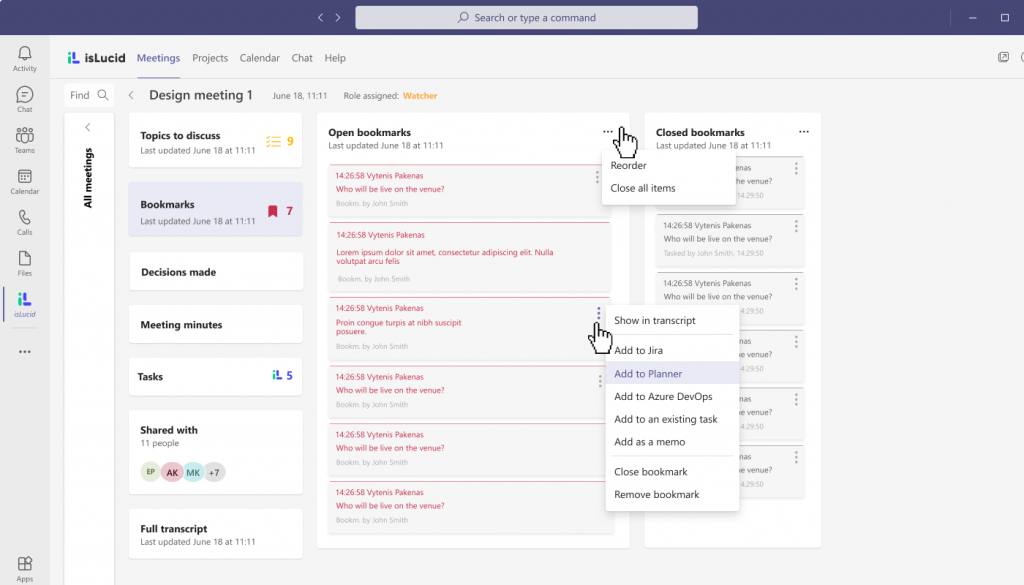

Still have open questions? Ask away!

Get isLucid for MS Teams and try it out for free : isLucid Download Page
Or book a demo to get a walkthrough : Book a demo

