Share:
Video conferencing software is quickly becoming one of the most important tools in business, but it can be extremely time-consuming and frustrating to sit through hours of meetings with no way to save or even review what has been said.
According to a survey by The Muse, there are over 1 billion business meetings held via video conference per year in the United States alone. However, it was estimated that approximately 250 million of these meetings weren’t transcribed.
Video conferencing software alone can’t replace face-to-face meetings, but when paired with a transcription service, it can improve the overall productivity and effectiveness of your business meetings.
Here are 10 reasons why there should be transcription for video conferencing systems.
1. Ensure important information isn’t missed
In the fast-paced world of business, important information can be conveyed through video conferences and presentations. If this information isn’t properly transcribed, it can be easily missed.
Video transcription apps are necessary to ensure that important information isn’t missed. This software can automatically transcribe video files and provide a written transcript of the audio track.
This transcript can then be reviewed and searched for key terms, making it easy to find and review important information. If anything, video transcription software is an essential tool for any business that relies on video communications.
2. Make it easier to review meetings
Meeting transcription apps are necessary because they make it easier to review meetings. This is especially important for businesses that want to improve their meeting efficiency.
Video transcriptions can help you see what was discussed and how everyone participated. They can also help you identify any areas where improvement is needed. In addition, having a transcript of a meeting can be helpful if you need to refer back to something that was said.
3. Create meeting minutes
If you’ve ever been in a meeting where somebody is tasked with taking notes, you know how difficult it can be to keep up with the conversation and make sure everything being said is captured. This is where meeting transcription software comes in handy.
With the software, you can create meeting minutes that are accurate and complete. This way, you can go back and review what was discussed, and even share the meeting minutes with others who weren’t able to attend the meeting.
4. Improve searchability
Video conferencing software should be paired with transcription tools to improve searchability. This would enable users to search for key topics and keywords within video content. Transcription tools can also create subtitles, which make videos more accessible to a wider audience.
While most video conferencing software offers some type of transcript or a search feature, they’re often inaccurate and difficult to use. Pairing a video conferencing tool with a transcription app can help solve these problems. For example, you can use isLucid to record and transcribe your meetings. This way, you can easily search through your meeting transcript for key topics and action items.
5. Enhance accessibility
Video conferencing software provides an accessible platform for real-time communication between remote parties. When paired with transcription tools, they can provide an even more accessible experience by transcribing the audio of the conversation into text. This text can be displayed in real-time on the screen, providing a written record of the conversation that can be followed by all participants, including those who are deaf or hard of hearing.
This accessibility feature isn’t only beneficial for those with hearing impairments, but also for anyone who wants to follow along with the conversation more easily. In addition, transcriptions can be stored and archived, providing a valuable record of the conversation that can be referred back to later.
6. Create captions for webinars
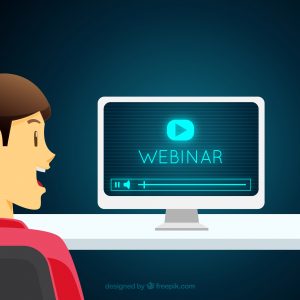
As more and more businesses are using webinars to market their products and services, the need for video transcription software is becoming increasingly apparent. This software can be used to create captions for webinars, which is essential for making sure everyone can understand what’s being said.
There are a few different reasons why captioning is important. For one, captions can be helpful for people who are watching the webinar in a noisy environment or who speak a different language than the presenter. Captioning can also simply make the webinar more accessible and user-friendly for everyone involved.
Overall, video transcription software is a valuable tool that can make webinars more accessible and inclusive for all viewers.
7. Create translations
Video transcription tools are one of the most necessary communications software available today. They can be used to create translations, which is essential for businesses that want to expand their reach to new markets.
Perhaps the most important benefit of this software is that it allows businesses to communicate with customers and clients in their native language. This eliminates the need for expensive human translators and also ensures the communication is accurate.
There are many examples of communications software, but video transcription tools are the most sought-out tools for businesses looking to escalate in an increasingly globalized world.
8. Improve customer satisfaction
According to statistics by HubSpot, video transcription apps can help improve customer satisfaction. This is done by providing accurate and complete transcriptions of customer service interactions. This, in turn, helps businesses resolve complaints and improve their overall service quality.
Additionally, video transcription software allows businesses to reach a larger audience. By making transcripts available, businesses can ensure their videos are accessible to people who may not be able to watch them otherwise.
9. Help with accounting
If you work in accounting, you know that one of the most important things you can do is keep accurate records. This means transcribing a lot of information from video recordings. Video transcription software can help with this task by automatically transcribing the audio from your video recordings. This can save you a lot of time and effort and help ensure your records are accurate.
There are a few different types of video transcription software available, so it’s important to choose one that’ll work well for your needs. If you want more accurate results for your accounting records, consider integrating your software with an accounting tool like the one in these A2X reviews.
10. Cost-effective
According to a new study by research firm Gartner, two technologies can help businesses save money. In this regard, combining video conferencing and transcription in one software can be beneficial for your business.
When you compare the cost of transcribing a one-hour meeting using video conferencing software versus the cost of hiring a professional transcriptionist, it’s easy to see why this pairing is so cost-effective. Not only does it save businesses money, but it also saves them time.
Video Conference Transcriptions: The Answer to Better Communication
Ultimately, video conference transcriptions are the answer to better communication. They provide a written record of the conversation that can be referenced later, which is especially important for remote teams. They also help ensure that everyone is on the same page and that important information isn’t lost in translation.
With so many benefits, there’s no reason not to start using video transcription software in your business.
You can get isLucid from the AppSource to give it a try.

