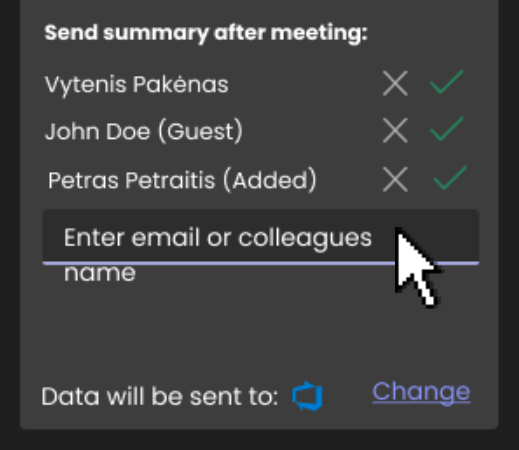Share:
Sharing meeting information with others
Learn how to share meeting information with others.

End your meeting
Once the meeting has ended press on finalize meeting.
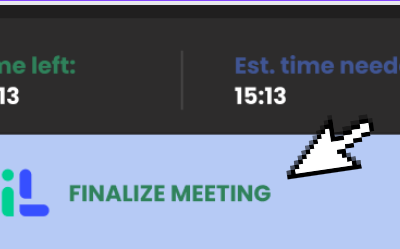
Share meeting with others
Enter email or colleagues name you want to share information with. You can enter multiple people.
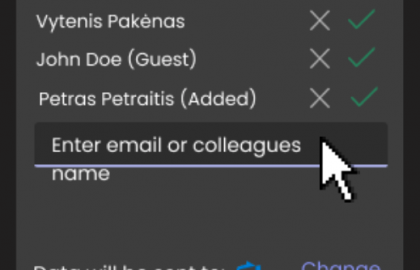
After the meeting
All people you shared meeting information with will receive an email notification.

Still have open questions? Ask away!

Get isLucid for MS Teams and try it out for free : isLucid Download Page
Or book a demo to get a walkthrough : Book a demo